How to add a Service Group to an Equipment record
- Click on Equipment and then Customers sub tab
- Open your Equipment you want to add the service group too
- Click on Servicing Tab
- Click on Assign Servicing Group
- Tick the service groups you wish to assign
- Click Select
- Click Save
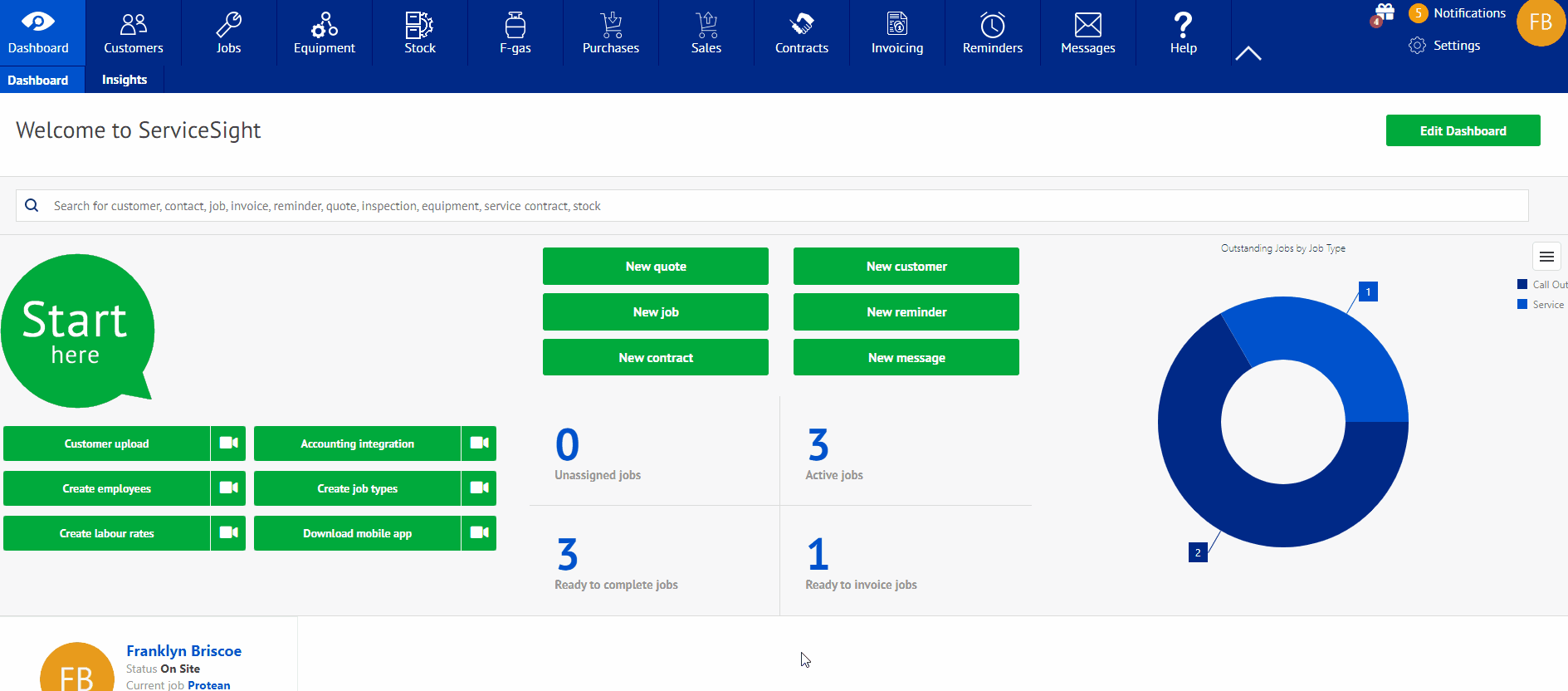
If you need to create a new Service Group please see the knowledge document below
https://support.servicesight.com/knowledge-base/how-to-add-a-service-group-via-the-customer-record
