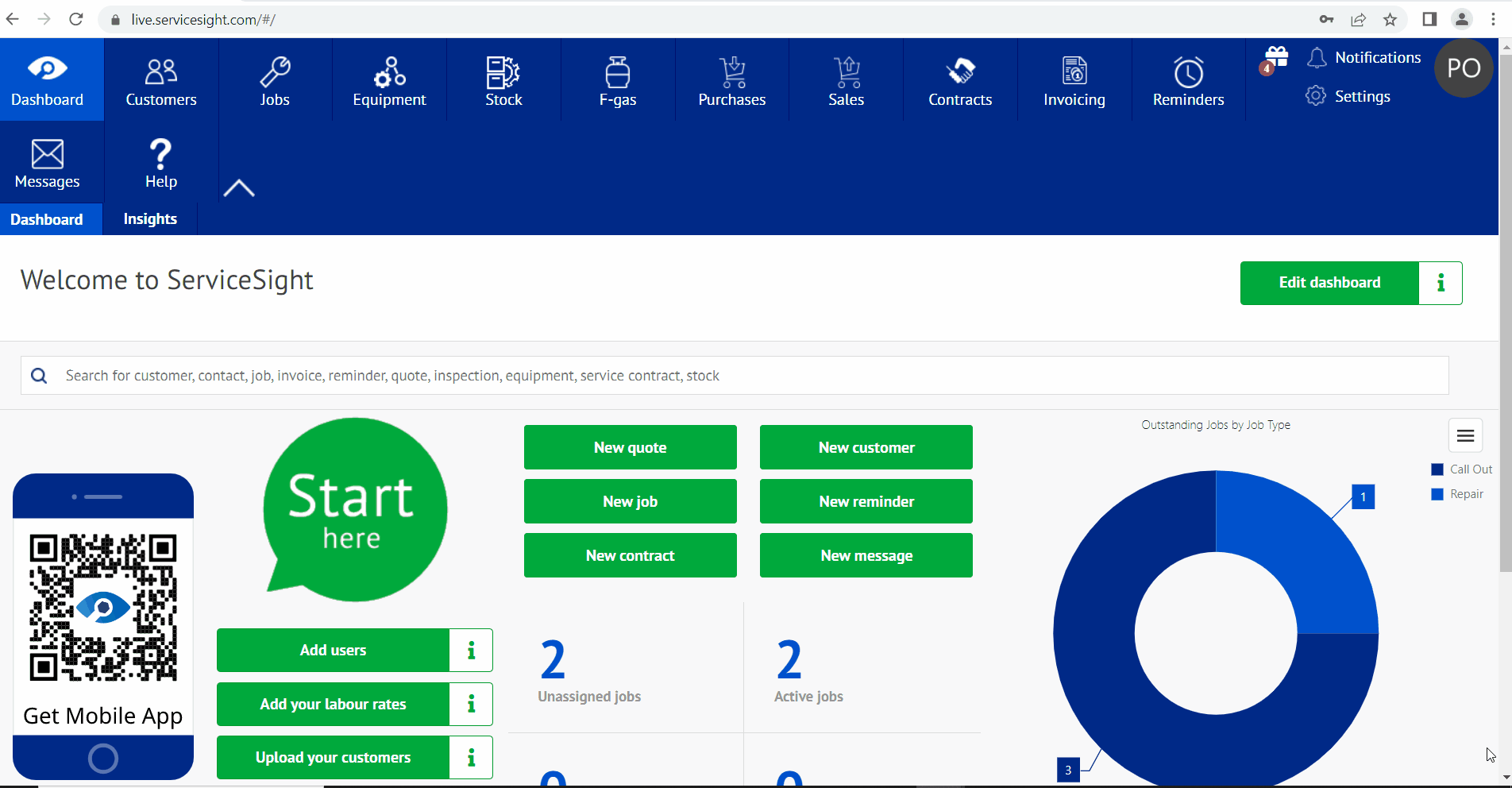Service Sight allows you the flexibility to make changes to the way an engineer completes inspection on the mobile app.
For example you may have a larger job over a large time period with numerus visits for the same engineer against the job.
In this scenario you have the ability to change between three settings which will allow you tailor visits to your daily requirements for engineers by either allowing a visit to be completed over multiple job visits or preventing it.
The three settings available are shown below
Allow Partial completion
Must complete
Must complete once started
to make changes to meet your visit requirements just follow these next simple steps.
Click Settings from your Service sight home page.
Click General from the menu on the left of your screen.
Click settings from the menu on the left of your screen.
Scroll and click the setting called ‘Engineer app inspection completion’.
you will see the dropdown next to your current setting and you will be able to choose one of these options and then save your changes by clicking ‘Save’.