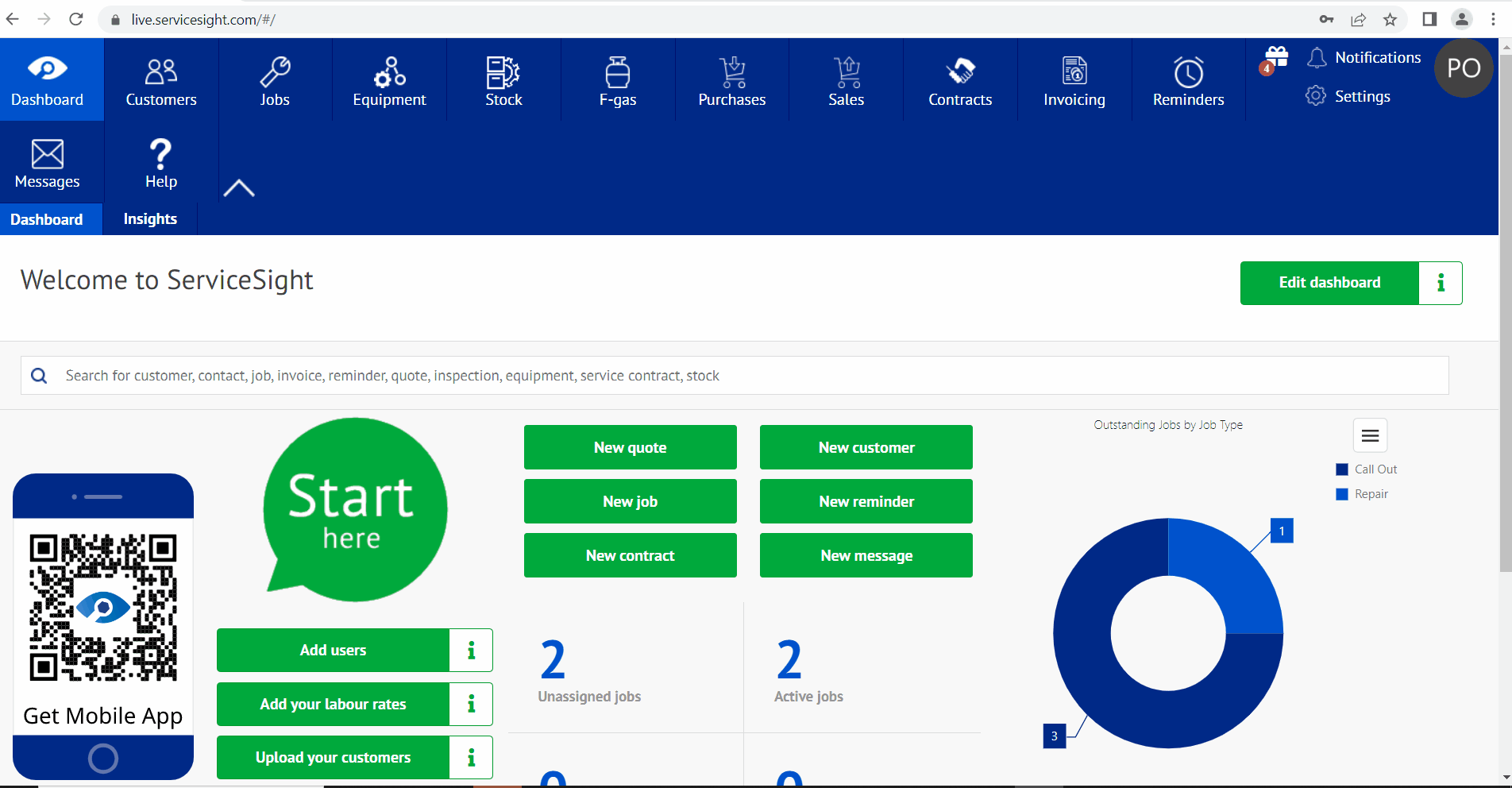Service sight is designed to allocate a new invoice number note number Automatically in numeric order every time you create a new invoice.
The invoice number set within protean starts at 1 but you may have a preferred starting figure that you want showing on your next/first invoice maybe 100000 for example then within Service Sight you have the ability to change this starting number very easily.
To make changes to the credit note number please follow these next simple steps.
Click Settings from your Service sight home page.
Click General within the menu on the left of your screen.
Click Settings within the menu on the left of your screen.
Find the setting called Invoice number number.
Please note, this wont change any invoice numbers already produced but whatever you set the number too will be the invoice number that will be used on the next invoice that you raise.