When completing an inspection on a job there maybe a reason why it cannot be done at that specific time.
You can add / amend the reasons not done within the settings to allow an engineer to select the correct reason why the inspection wasn’t done when filling out the job.
To do this go to setting > Inspections > Reasons not done
You will then see the current list you have.
To add a new reason click ” New reason ” and enter a description you want to show for the inspection not being done.
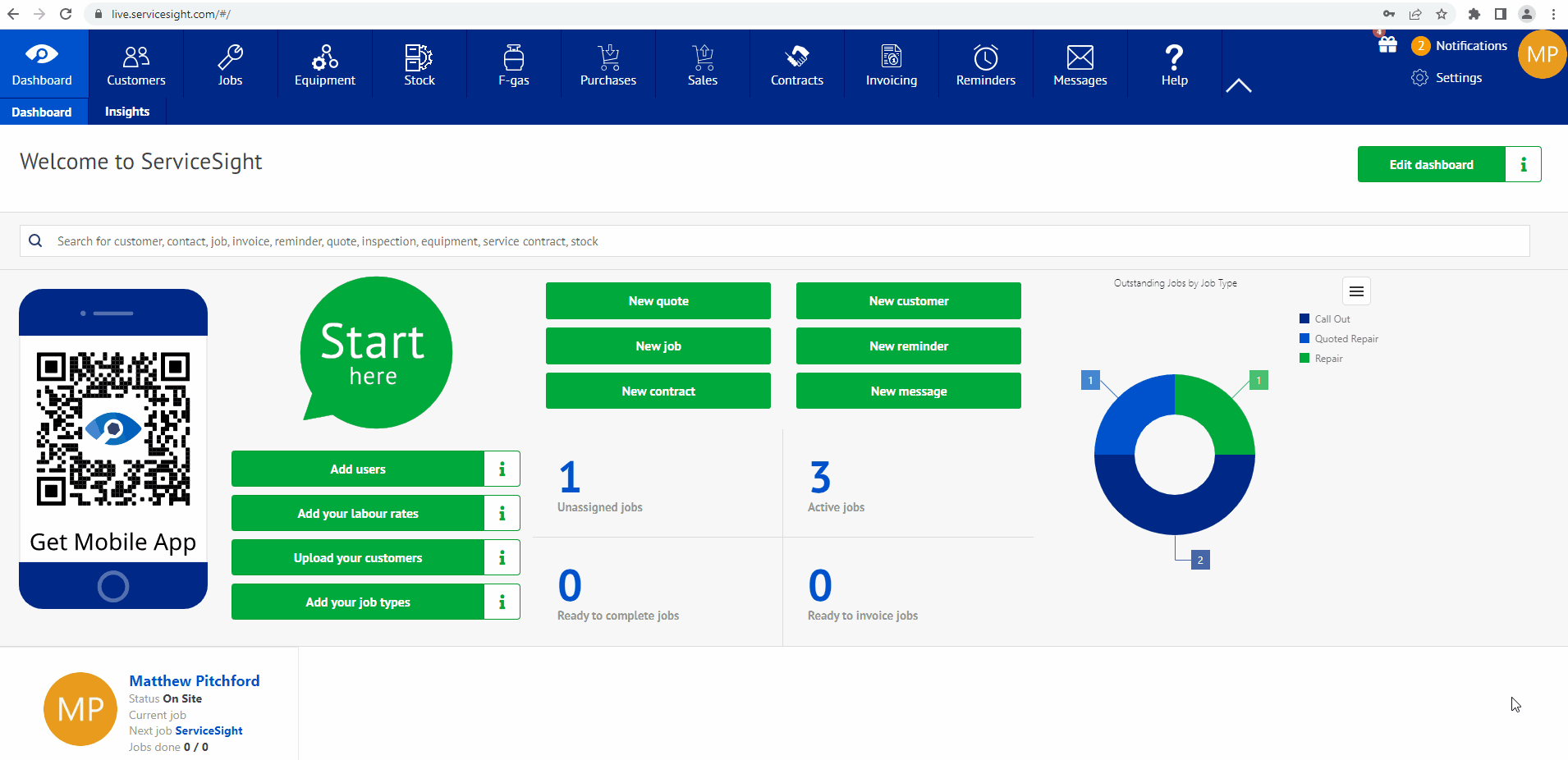
The engineers will then be able to select one of the reasons the inspection was not completed.
