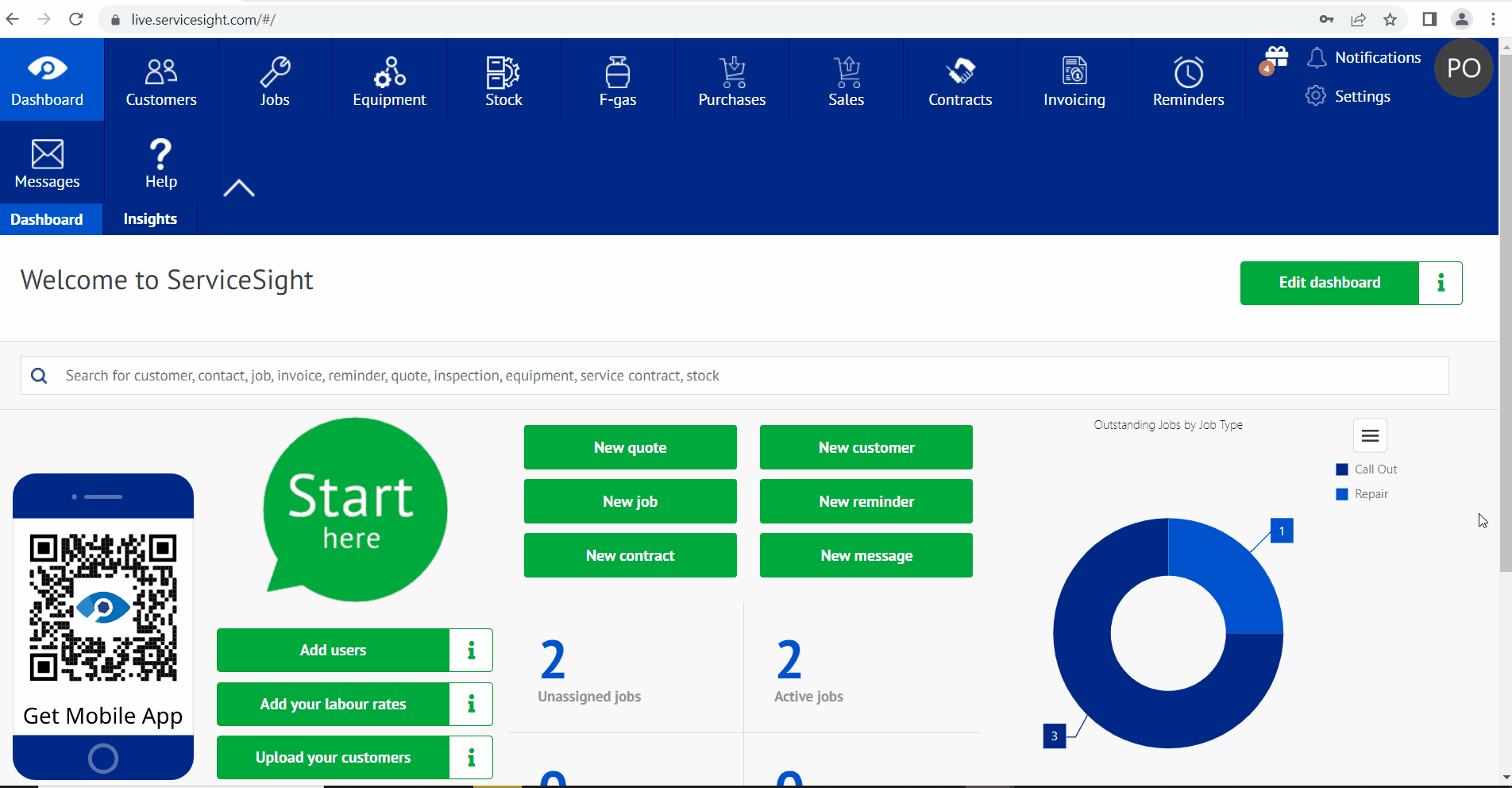Service sight allows you to create any new skills for either Site, Equipment or personal
To create a new Skill engineer skill follow the next few simple steps:
Click settings on the right hand site of your Service sight home page.
Click Jobs
Click New skill
At this point you will need to name the skill give a brief description of the skill and then mark it against either Site, Equipment or personal.