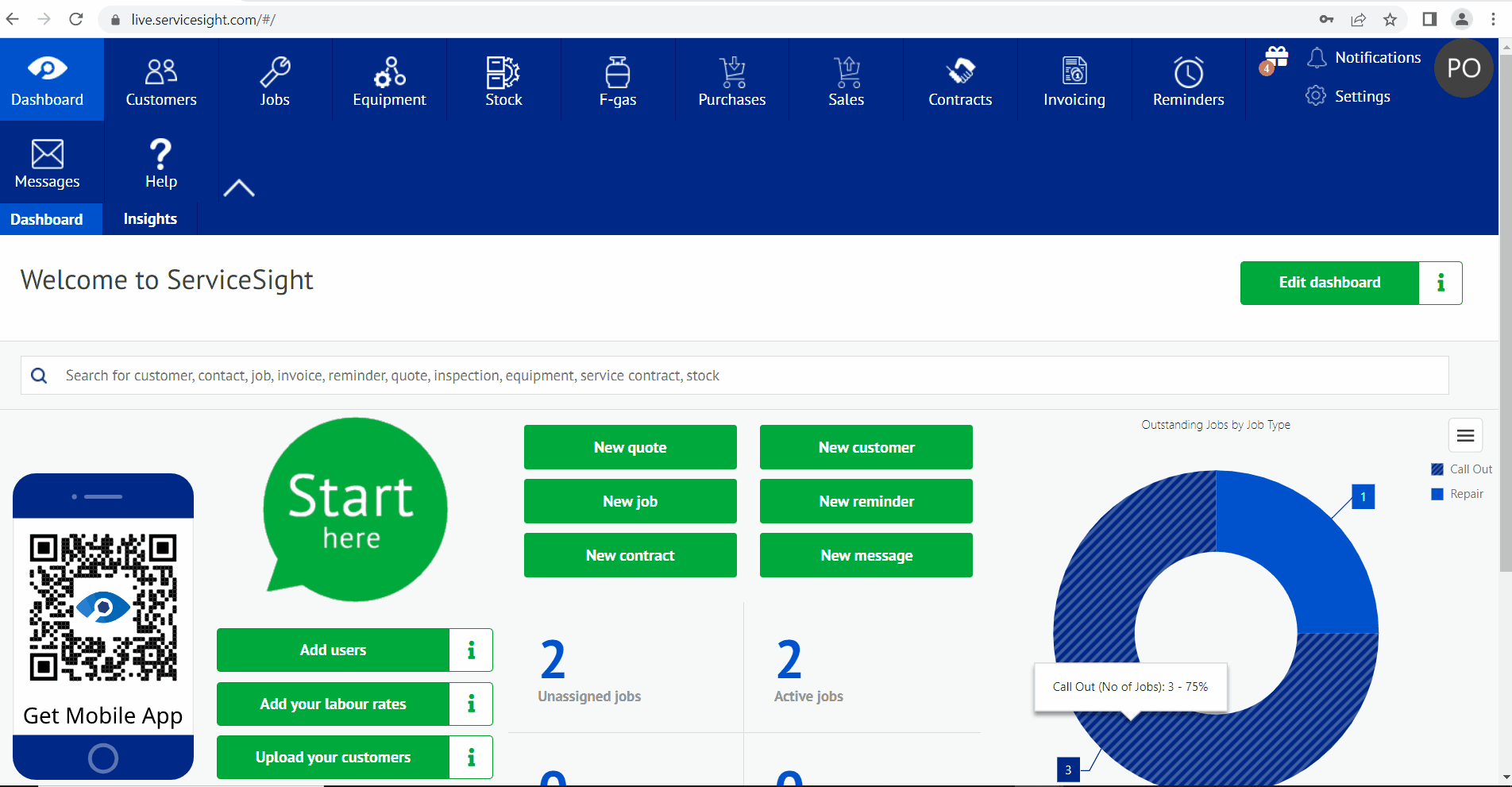Service Sight allows you to Create and maintain the refrigerant gas types that can be used within Service Sight and you can also configure F-gas setting to match your best working practices.
Within the settings section of Service sight you have the three FGAS options below.
Cylinder types
Within cylinder types you have some options that come pre populated such as Receiver, Recovery/Reclaim, Virgin and Waste but you can add more if you wish.
Settings
Within settings you can Allow change of gas types on empty tanks, Add certifying body logo’s to appear on your report, add your FGas membership number, record how you but/sell the product for example kg or lbs and you can set a value on what number you want your waste note number to start from.
you can amend any setting within this section by simply clicking the blue text on the option that you require.
Refrigerant Types
within refrigerant types you can configure the type, status, Global warming potential details and Ozone Depletion Potential along with the chemical name and bottle design.
you can also add pricing options within this section to show who you buy this product from along with part numbers, the weight you buy in at and you can configure the system by setting a selling price, product tax code and select account nominal you want the sale to be recorded against within the accounts tab .
To create a new Refrigerant type just follow these next simple steps.
Click on Settings from your Service Sight home page.
Click F-Gas from the menu on the left of your screen.
Click Refrigerant types
Click new refrigerant and enter the details you require.