Sending a Quote to the Customer
Once you have created your quote with all the details you need, you will then be able to send to the customer by printing the Quote or sending via email.
Open up the quote you want to send:
Down at the bottom of the screen you will see the option ‘View Quote’
This will then open a preview of your new Quote. Down on the right hand side you will see different options:
- Download
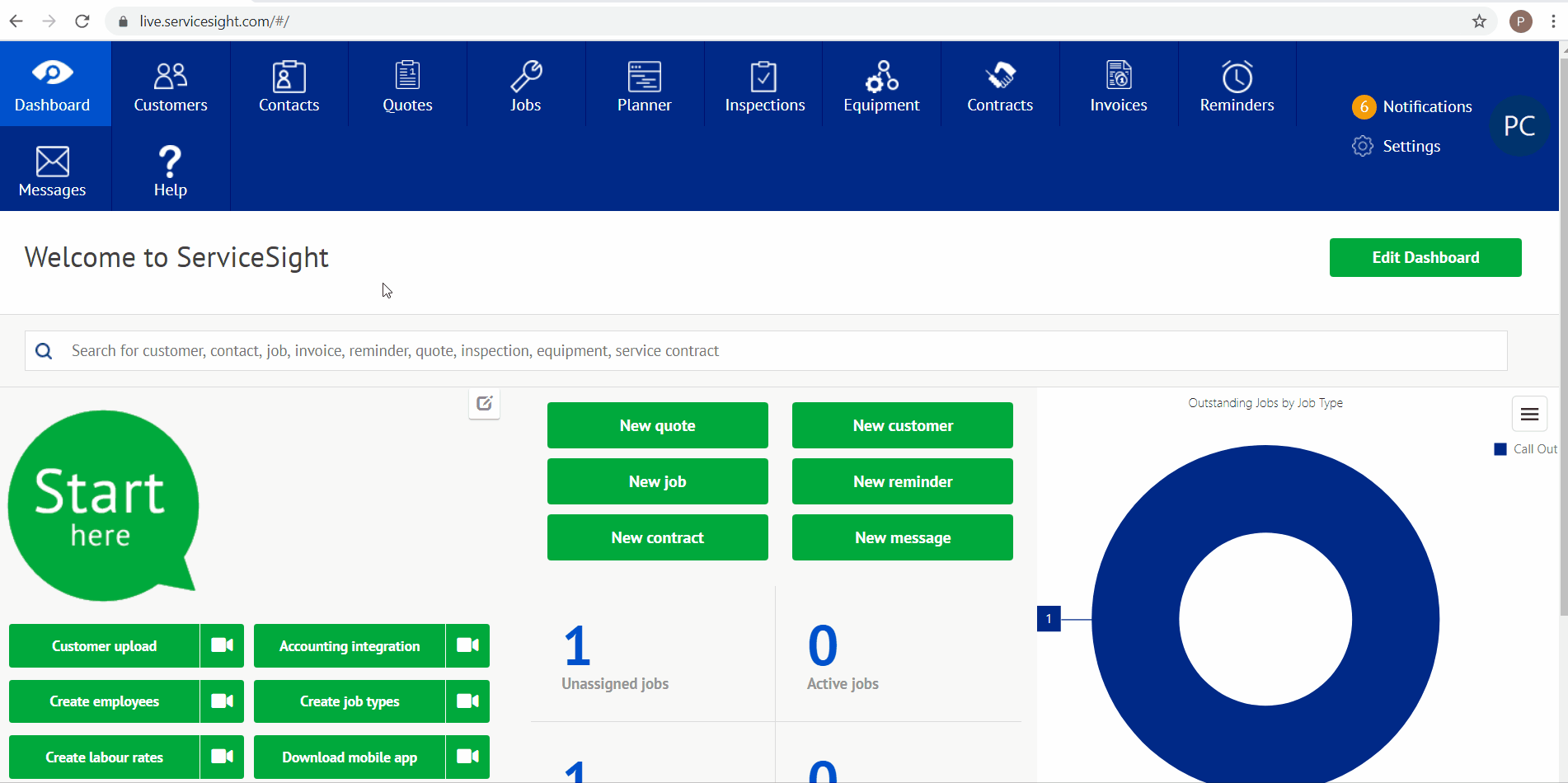
Each option will allow you to send the Quote over to your customer.
