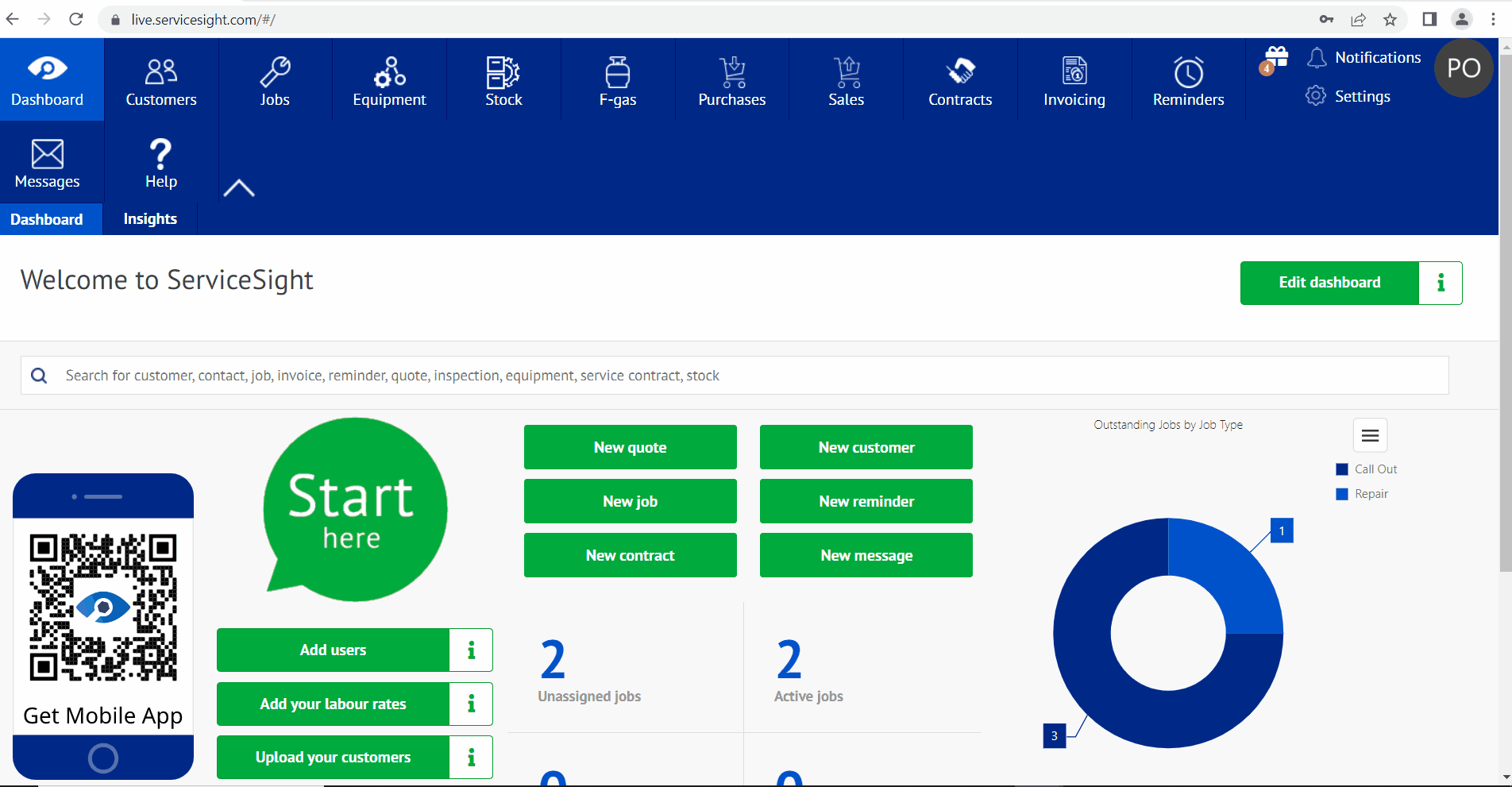Within service sight you can create new parts and one of the sections when adding a new part record is manufacturer.
If you need to create a part record that is manufactured by a manufacturer that is not in the list then you can easily create the stock manufacturer within the settings section of Service sight.
Click Setting from your Service sight home page.
Click Stock within the menu on the left of your screen.
Click Stock manufacturers.
Click New Manufacturer.
Enter the name of the manufacturer that you require and save.