If an individual requests that you remove their personal data from your database or if you wish to anonymise closed customer data where you have not carried out any transactions with the customer for a number of years it is easy to do so without affecting the referential integrity of your database.
- Go to the Customer record in question. You can do this by going to the Customer List and selecting ‘Closed’ on the filter. This will bring up a list of closed Customers.
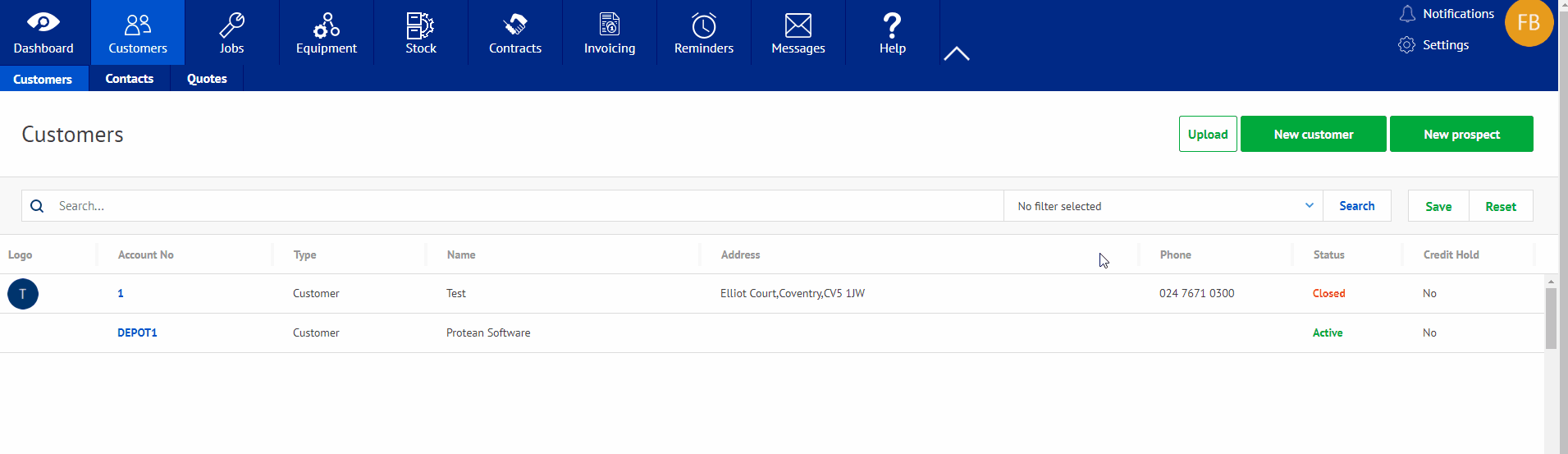
- Simply click the Customer record in the list to proceed to the Customer Detail screen.

- To anonymise the data:
- Overtype the entry in the Name field to ‘ANON’
- Remove the entry in Street 1 with the backspace key
- Remove the entry in Street 2 with the backspace key
- Remove the entry in Town/City with the backspace key
- Remove the entry in County with the backspace key
- Remove the entry in Post Code with the backspace key
- Remove the entry in Phone with the backspace key
- Remove the entry in Fax with the backspace key
- Remove the entry in Email with the backspace key
- Remove the entry in Website with the backspace key
- If not set already, change the Status to ‘Closed’
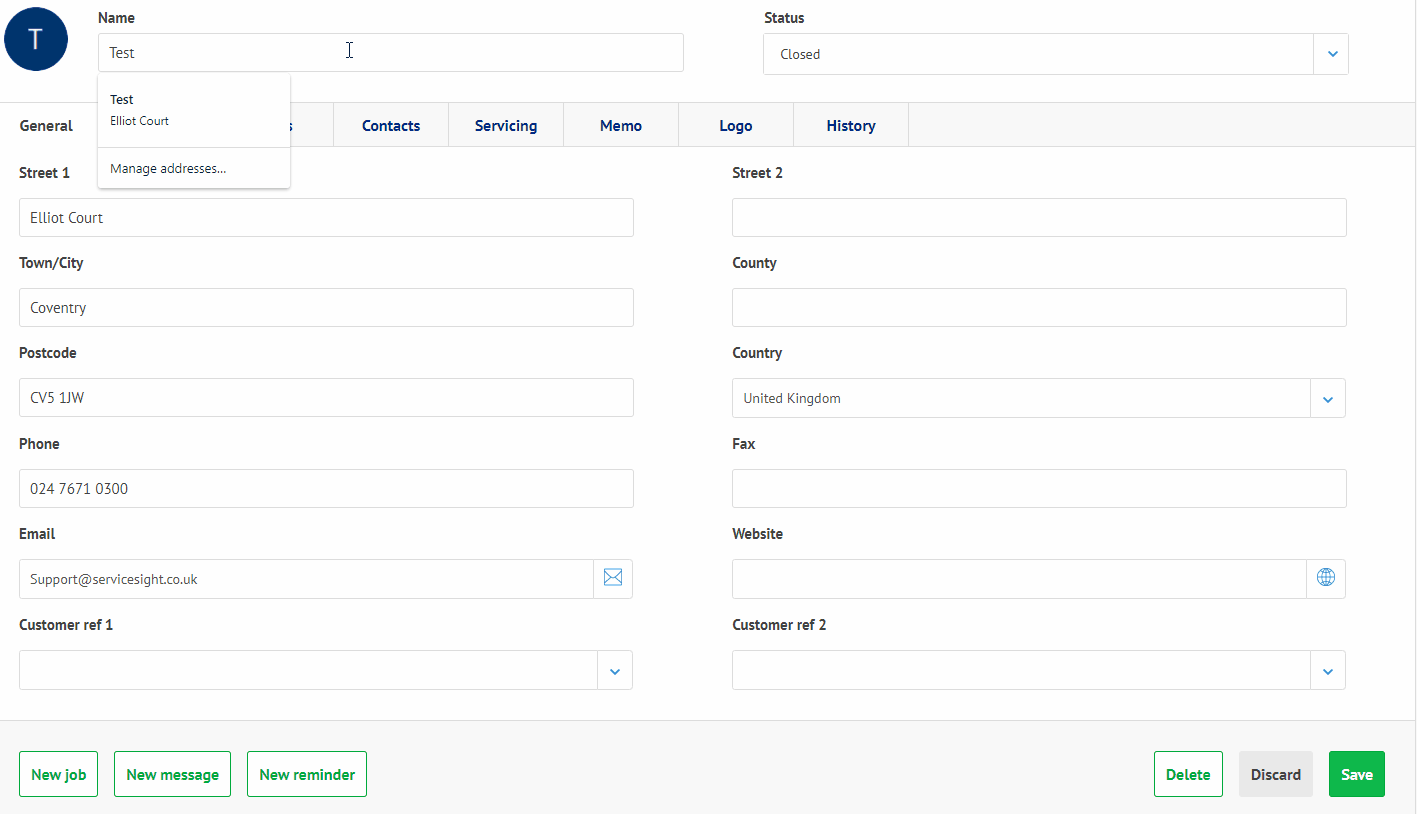
- This will anonymise the Customer record. We are aware that ServiceSight is a flexible tool and can be used in a number of different ways. Therefore, if you have stored personal data in other fields, for example but not limited to, the Memo tab, then you need to decide whether this too needs removing from the database. For further advice on what constitutes personal data please consult the ICO at https://ico.org.uk/for-organisations/guide-to-the-general-data-protection-regulation-gdpr/
- When you have finished, click the ‘Save’ button to save your changes and return you to the closed Customer List screen.
Implications
Anonymising the Customer Record in the manner described above has implications for the rest of the ServiceSight database where Customer information is displayed.
For example, following anonymisation, if you view a sales invoice where this customer was the recipient then instead of seeing their name on the invoice you will see ANON instead – although their internal account number will still be visible.
If you wish to discuss these implications further then please contact the support desk.
