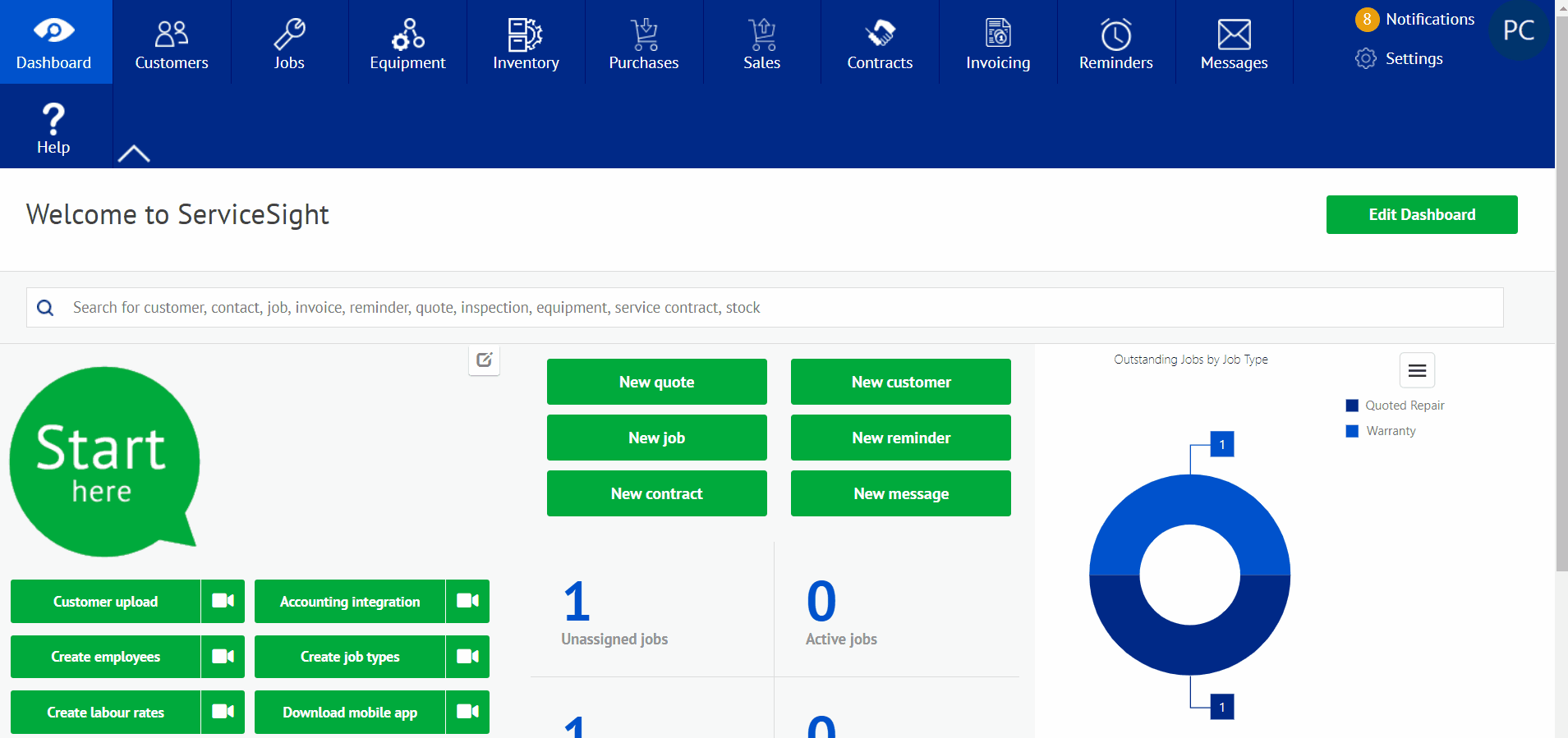Goods Received
Located under the purchases tab, goods received applies to goods, or inventory and stock, received from a vendor. This is applied when a purchase order is “Booked In”, or received. These goods are added to stock, or inventory, once the purchase order has been received by the end user. Goods received is laid out similar to the invoices screen, allowing the user to select which finished, or booked purchase orders, to view in document format and send out.
To select, starting on the main page, select the icon that says purchases. You will see a drop down menu, with 3 different tabs to select for navigation: Purchase orders, Goods received, and Vendors. In the Purchase orders tab you will see open orders from vendors, orders that have been placed, and orders that are booked in, or completed. In the Vendors tab, you can add or edit existing vendors that the user places orders with. Goods received will show the user current purchase orders that have been booked in.