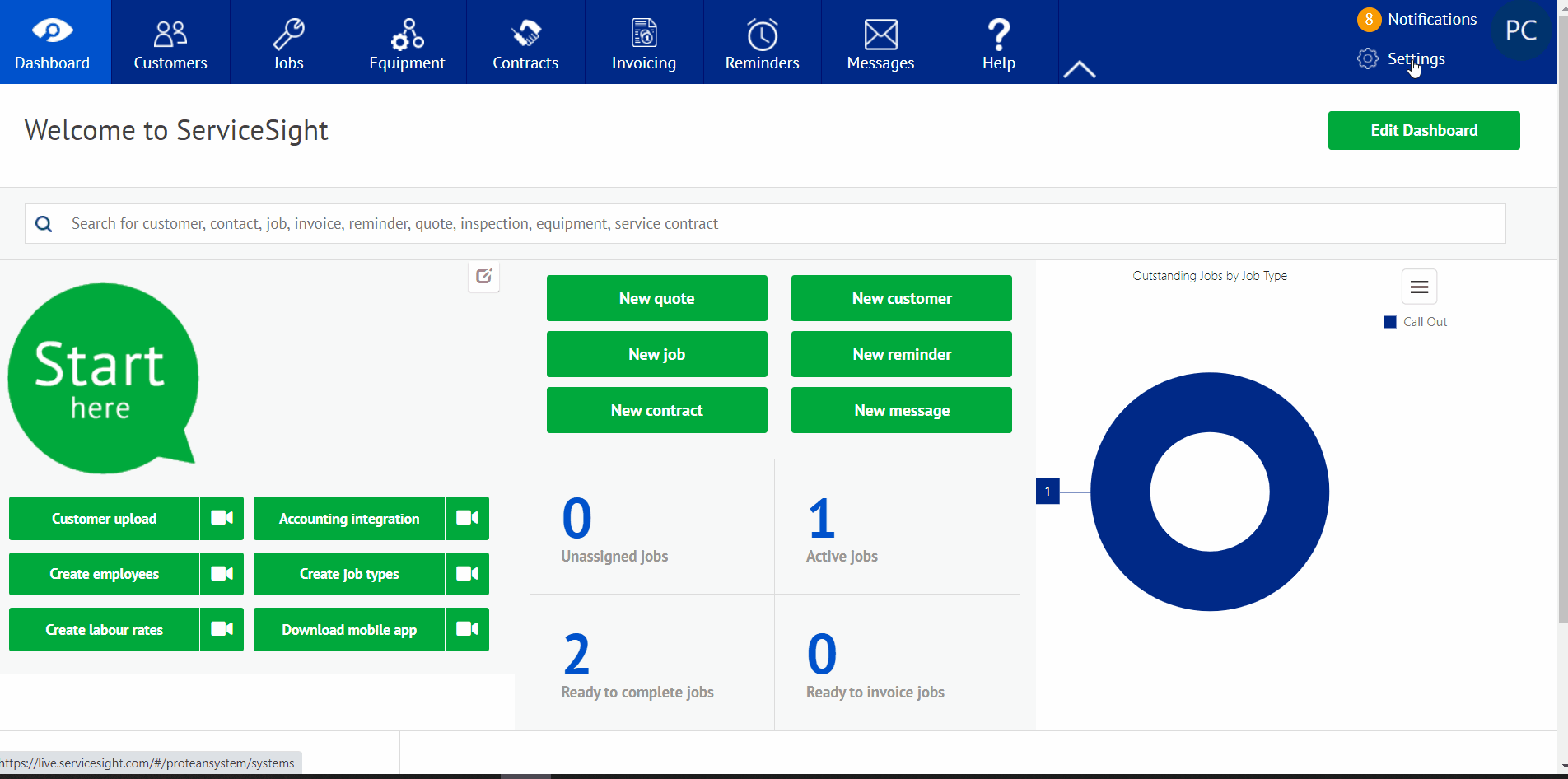You have the ability to complete pre visit and in visit inspections. It is possible to decide at which point an engineer is prompted to fill out each inspection sheet:
- Pre Visit – will appear when the engineer arrives on site. They cannot continue with the rest of the job until the inspection has been completed.
- In Visit – will appear when the engineer is in site and chooses to do that inspection sheet
To create an In Visit inspection go to;
- Settings | Inspections | Templates
- Click ‘Settings’ in the top right-hand corner, then select inspection from the list that opens on the left. You will see two options;
- Templates – this is where you will build your inspection template
- Select ‘Templates’ from the list expanded on the left.
- Click the green ‘New template’ – to begin fill in the inspection ‘Name’ box at the top of the page.
Below there are two tabs – Template and Options ‘Options’ is where you will define whether it is a Pre Visit or an In Visit inspection.
- To create an In Visit Inspection – under the option ‘Type’ Select ‘In Visit’