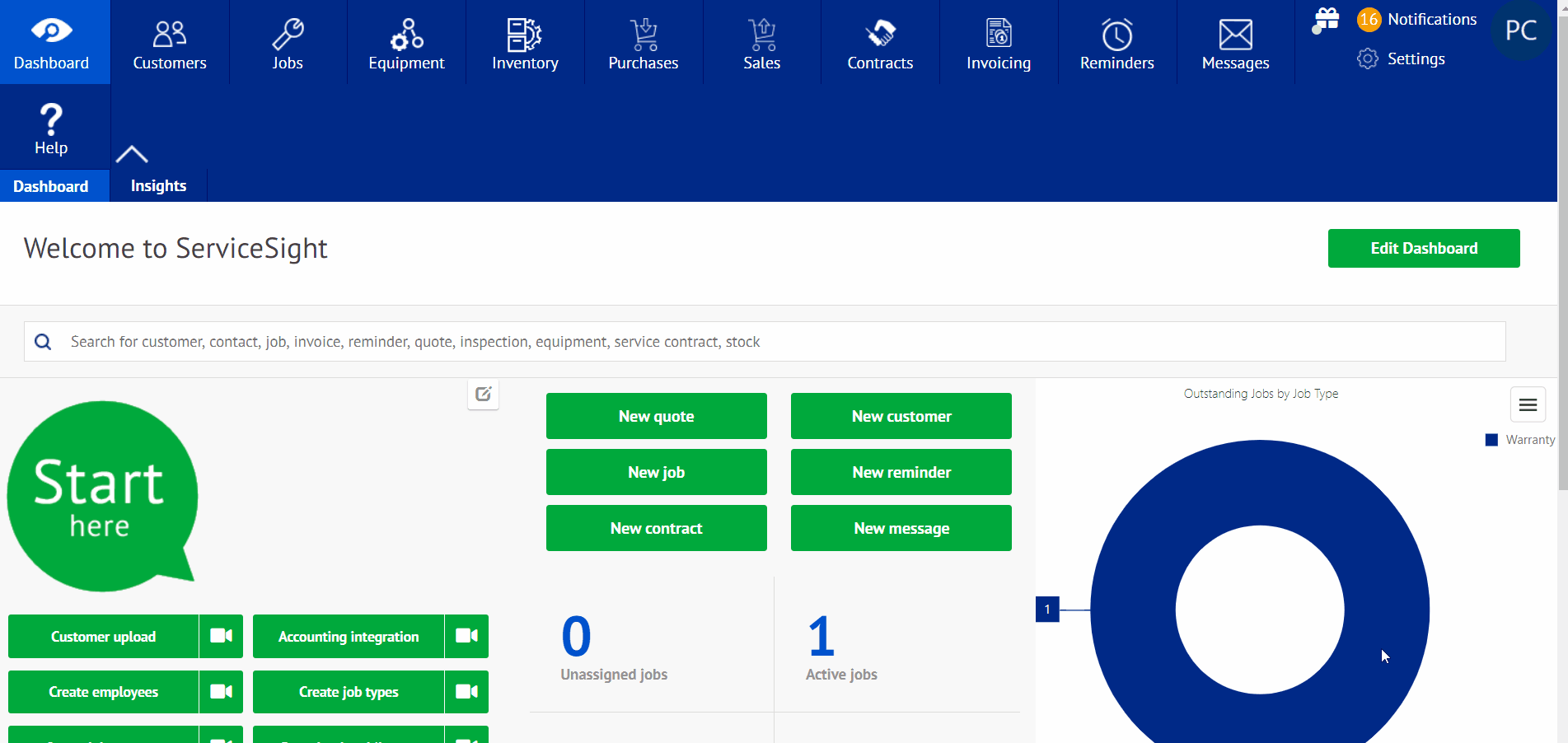Job Details allow the user to not only add information to the job, but also possibly change it as well. This section can be accessed on the first tab of the job.
Job Details
- To access, select the Jobs tab located on the main screen in the top toolbar.
- This will take you to the job screen. Then, either select “New Job” or select a current job.
- If a new job is selected, you will need to enter the customer’s information. If a current job is selected, it will take you to the job detail tab on the screen.
- If you selected a current job, you will be taken to the details tab immediately allowing you to make any adjustments or add any information as you see fit (contact info, any job reference numbers, date/time due, whether there is a sales opportunity, or adjustments to work required field).
- When you are done making the changes needed, simply select save. If changes need to be made to a completed job, you will need to select the uncomplete feature.