Mobile App – Cancel Arrive
If, once you have arrived on site, you are required to leave and switch to another job by the office, or maybe you are attending multiple jobs on the same site and you have arrived on a job but the customer wants you to switch to a different job then you can use this option to cancel your arrival & leave yourself free to do another job instead.
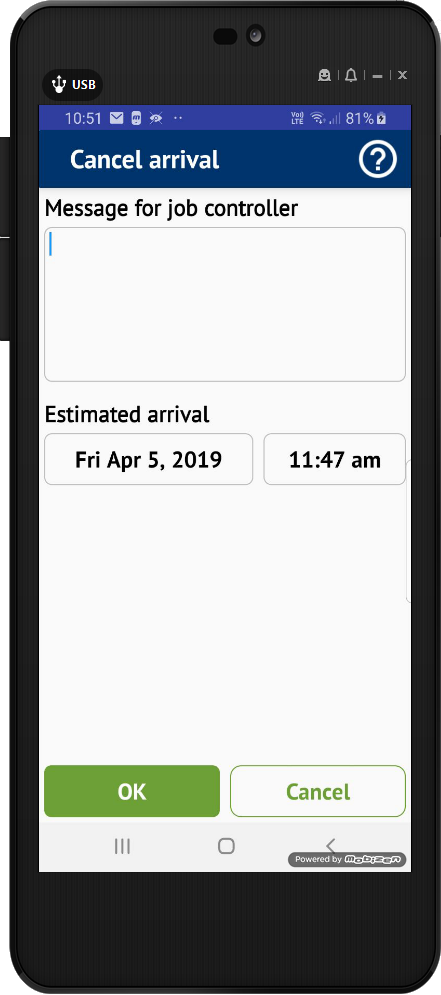
Message for Job Controller
Type in a message for the job controller explaining why you are leaving this job. You can either tap into the text box and use the on-screen keyboard that appears, or you can access the phrase book feature by tapping & holding and then choosing ‘Phrase Book’ from the menu that appears.
New Estimated Time of Arrival
Once you have entered a message you need to provide a new ETA (estimated time of arrival) for this job.
To amend this simply tap on the date or time fields and select the appropriate ETA from the controls that appear.
Tap ‘OK’ to confirm your cancellation of arrival.

Leave A Comment?