Mobile App – Arrive on Site
On arrival at the site of the job we need to let the office know and stop our journey being recorded. To do this tap on the job and select ‘Arrive On Site’ from the options in the menu that appears.
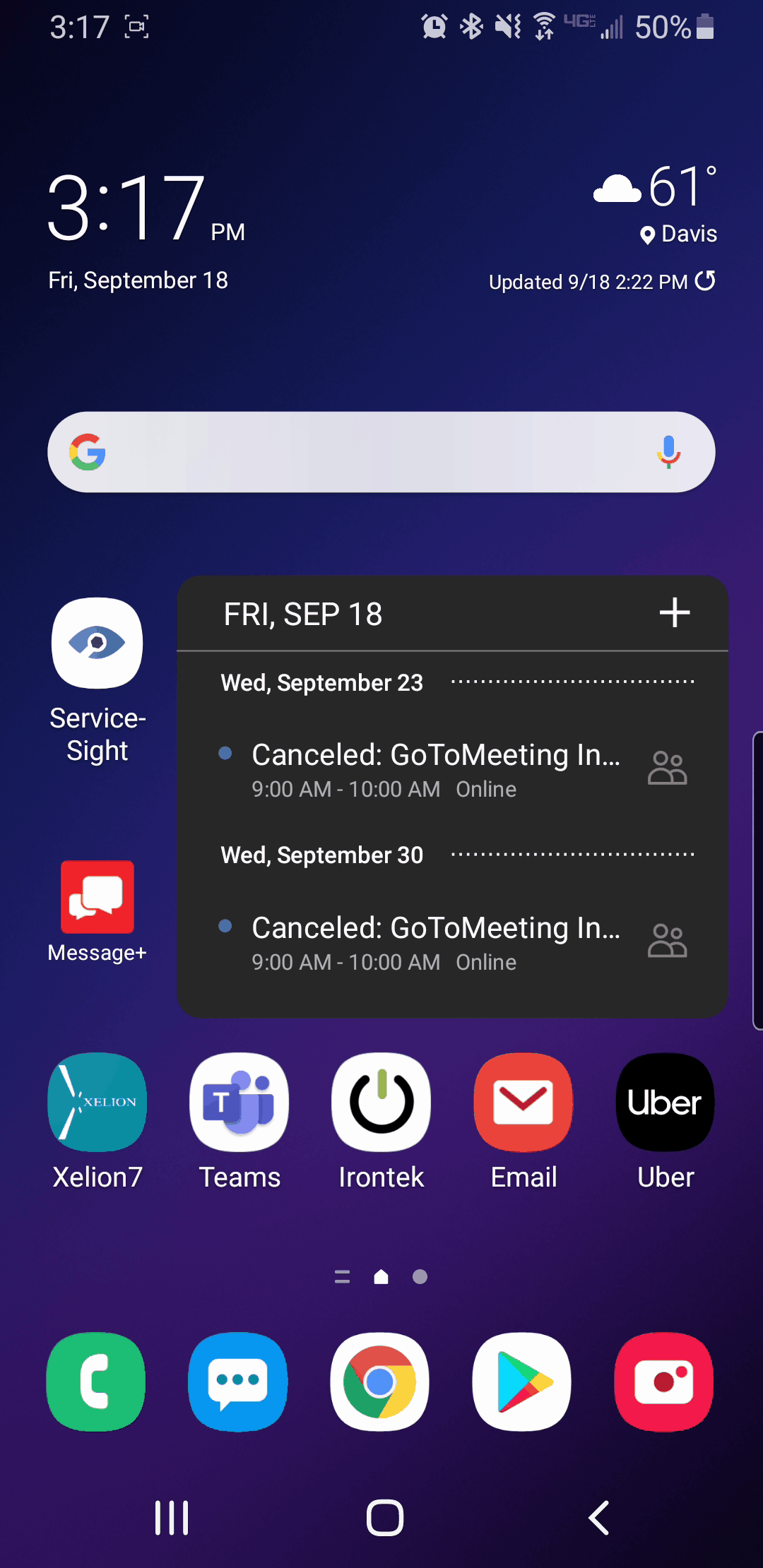
Arrival Time
The arrival time will be automatically populated by the app by pulling the current time from the mobile device. If you need to manually alter this simply tap onto the date or time fields and use the controls that appear to select the new values.
Traveling Time
This is a calculated field that works out your traveling time based on your start & end times entered. If you need to manually alter this simply tap onto the time field and use the control that appears to select the new value.
Arrival Mileage
If you are recording mileage enter here your current mileage from your vehicle. Tap the field to enter the mileage value. This is an optional field.
Miles Traveled
This is a calculated field that works out your miles for this job based on your mileage start & end values entered. If you need to manually alter this simply tap onto the time field and use the control that appears to select the new value.
Tap ‘Confirm Onsite’ to confirm your arrival.

Leave A Comment?