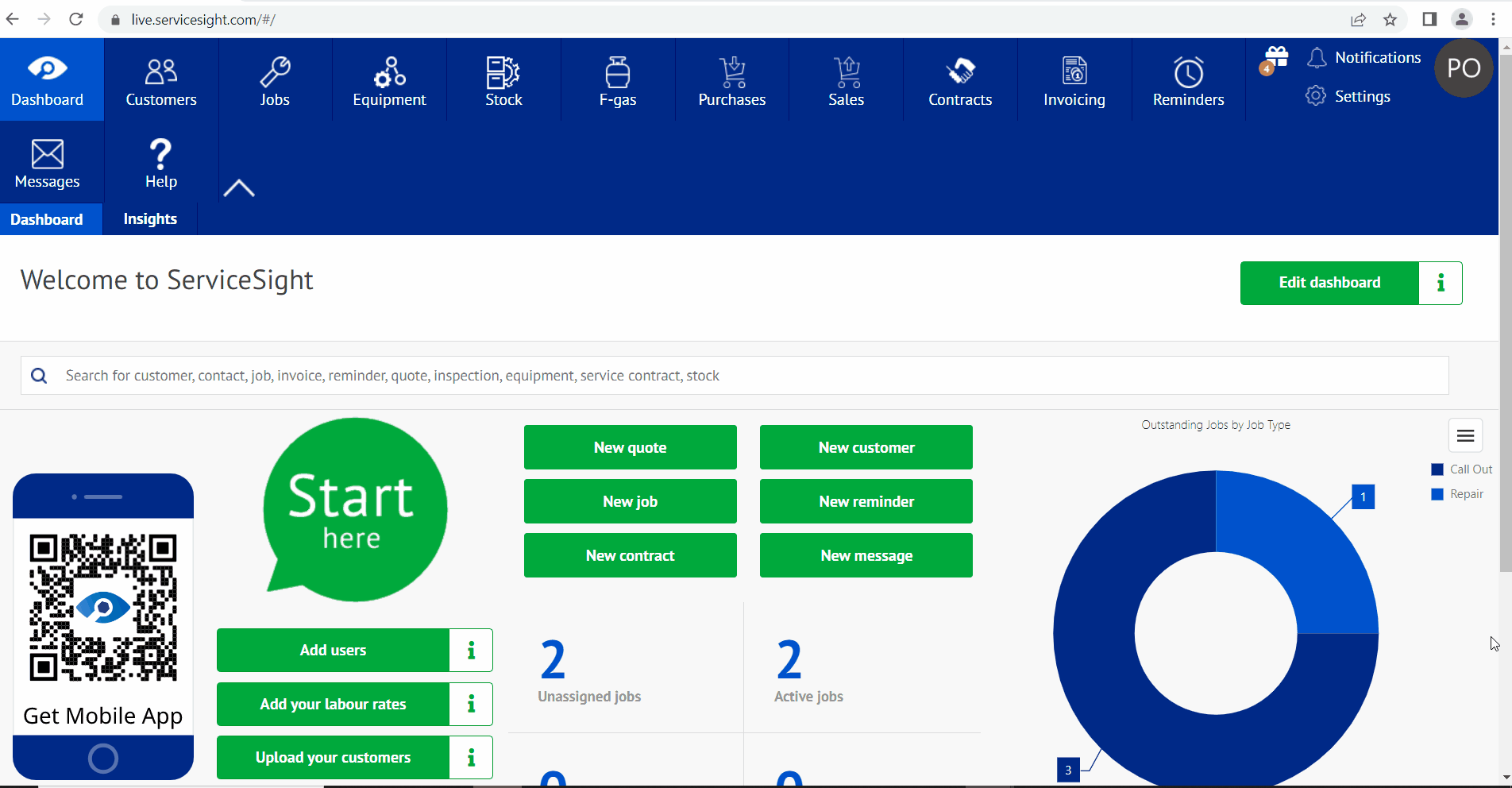Service sight gives you the ability to save time by creating recurring jobs automatically for you.
Service sight comes with this setting enabled for you but you do have the ability to change this if you prefer to create the jobs manually.
To either enable or disable this option just follow these simple steps.
Click Settings from your Service sight home page
Click General from the menu on the left
Click Settings from the menu on the left
Find and Click on the ‘Automate recurring jobs creation.
Please note when enabled the system will automatically generate recurring jobs based on the schedules setup on the Equipment, Customer and/ or Site level.