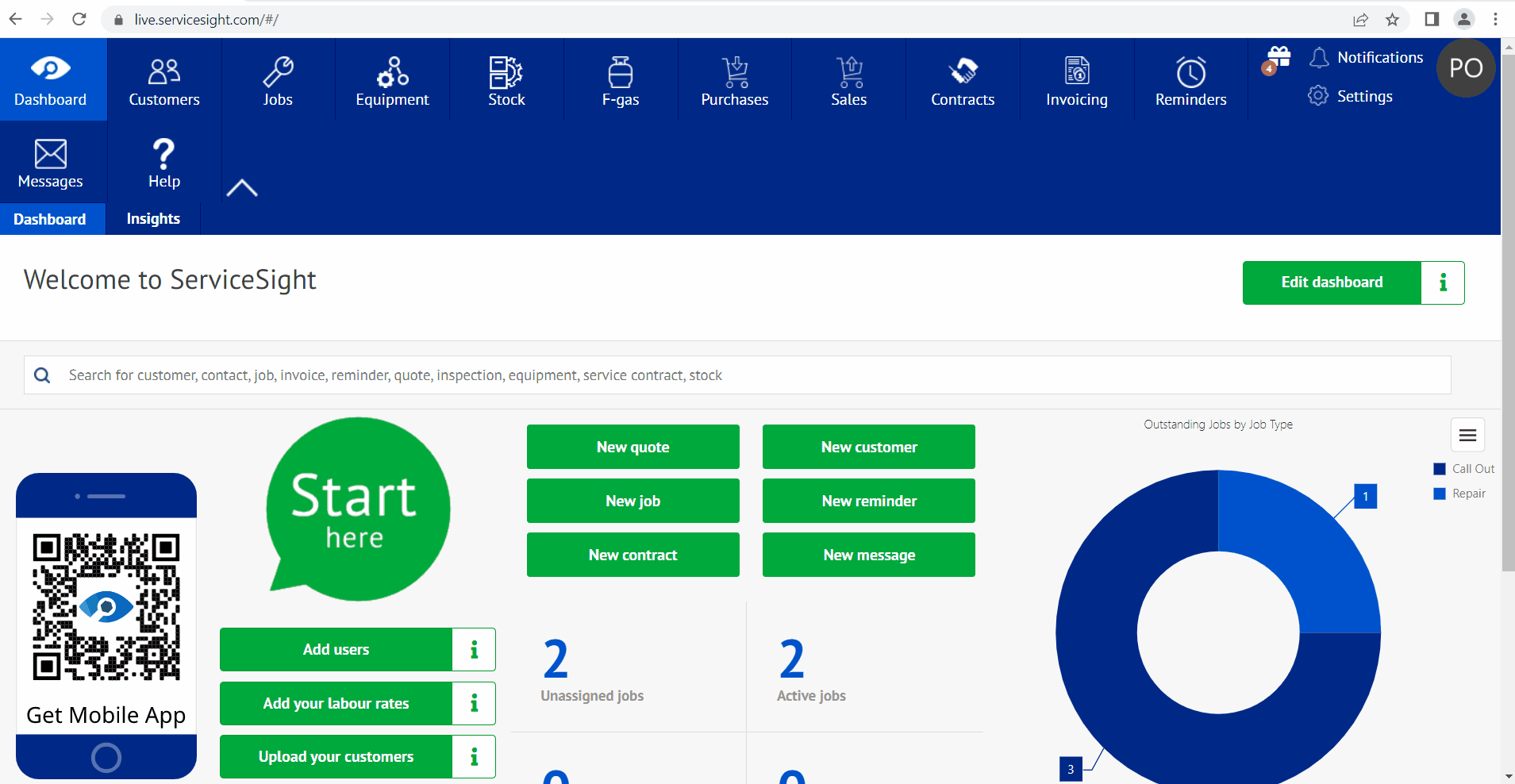Within Service sight you have the ability to add an email address to appear on your invoices so that a customer can reply to the invoice and you also have the ability to change this email address very easily.
To change the account email address just follow these next simple steps.
Click settings from your ServiceSight homepage
Click General from the menu on the left of your screen.
Click Settings from the menu on the left of your screen.
Click on the setting called ‘Accounts email reply to address’
Enter your email address within the box and press Save.