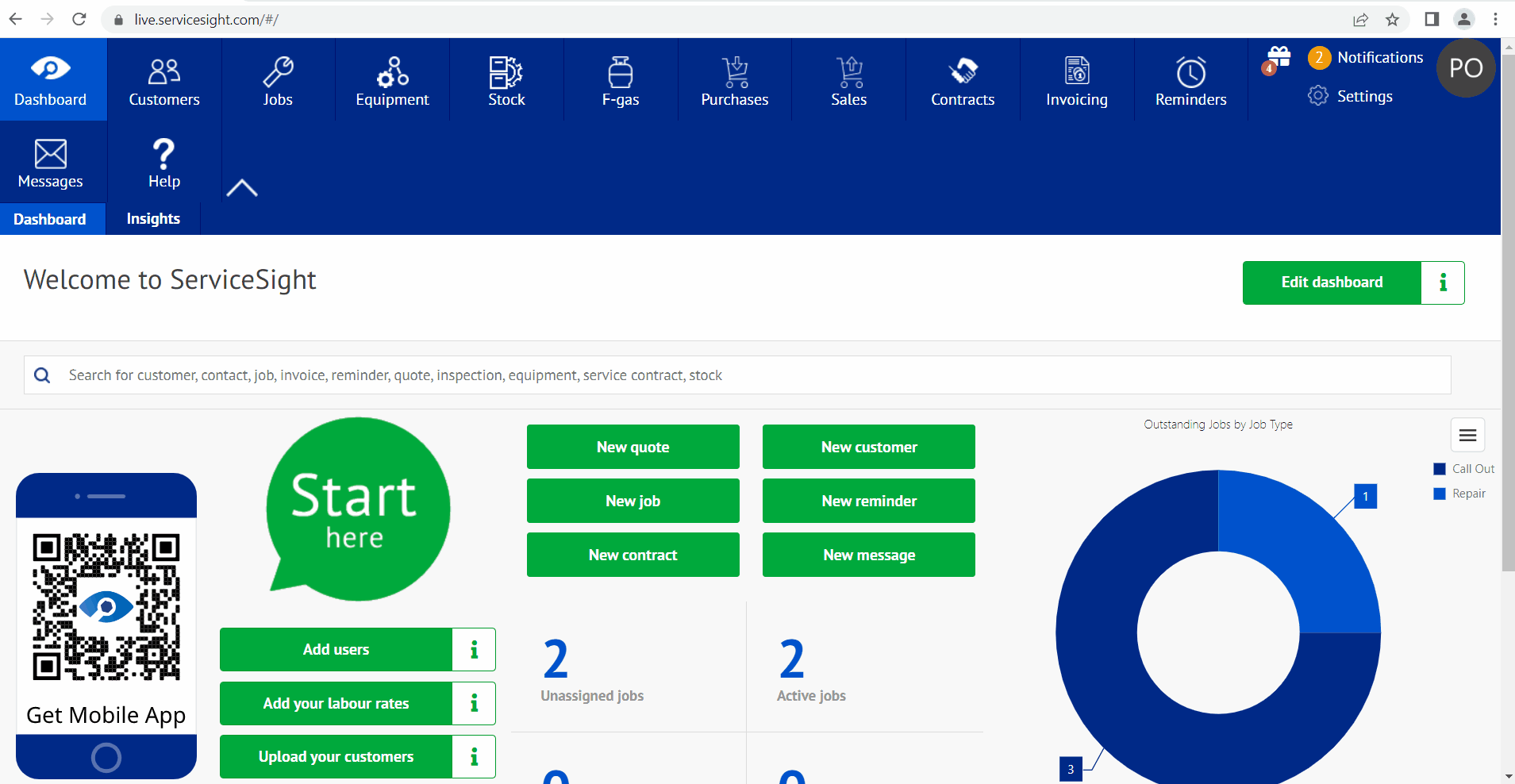Within ServiceSight you can configure the system to allocate a set time period against a job visit automatically, for example if a majority of your jobs take 2 hours then you can set the duration setting to 2 hours.
you can configure this setting by following these next simple steps.
Click Settings from your ServiceSight Home page
Click General from the menu to the left of your screen.
Click Settings from the Menu to the left of your Screen.
Scroll down and click on the setting called ‘Job visit default duration’
Once you have selected the time period that you require press the save button.