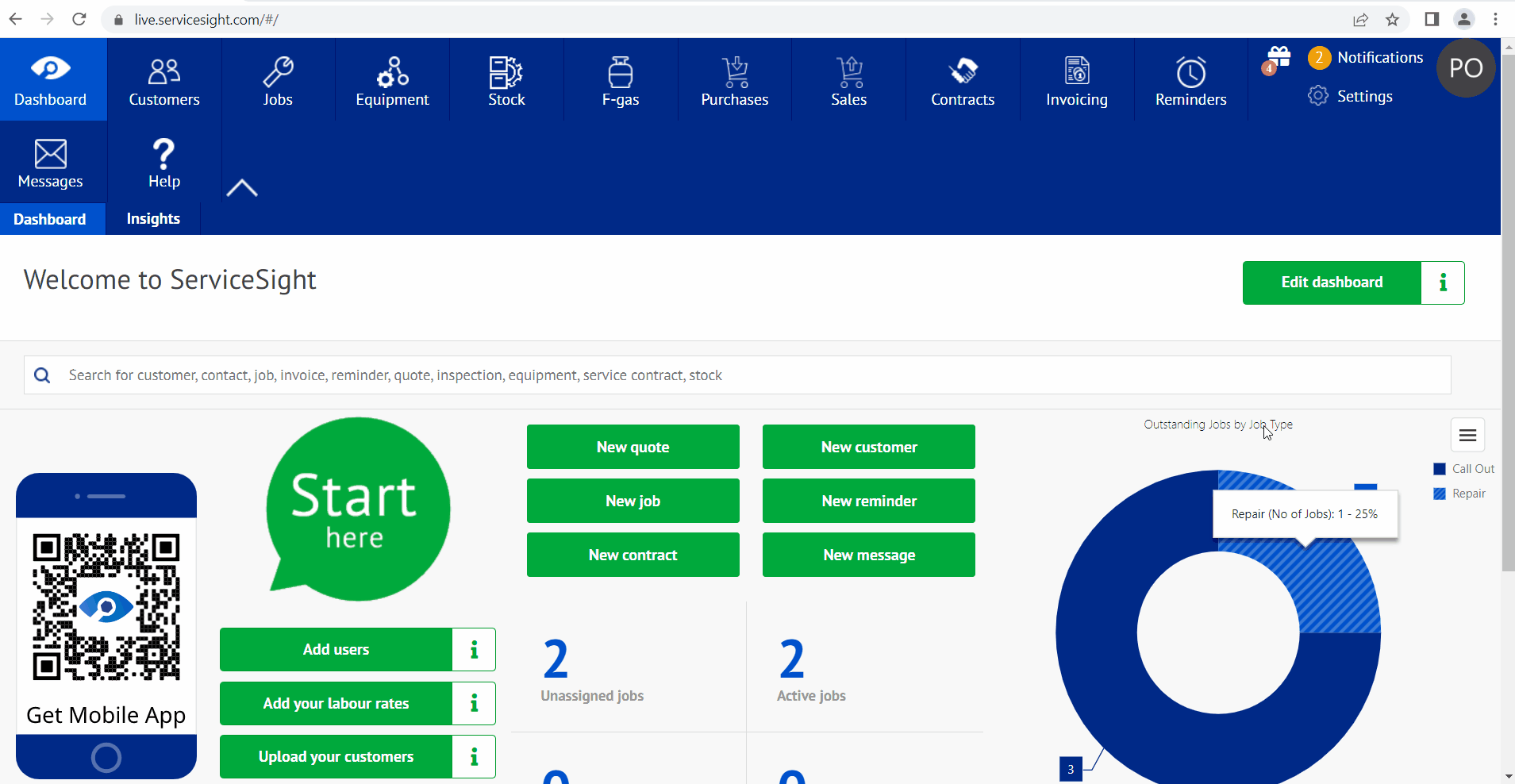ServiceSight not only allows to the ability to have your part number on goods received notes but it also give you the option to show your suppliers part number as well if required.
To activate the ability to show the supplier part number as well as your just follow these next simple steps.
Click Settings from your ServiceSight homepage.
Click General from the menu to the left of your screen.
Click Settings from the menu to the left of your screen.
Scroll down and click the setting called ‘Show supplier part number on goods received note’.