Within Service sight there is a setting that allows you the ability to either allow is diasallow the Linked document numbers from showing on your purchase order document that the system produces.
The system is set up with the setting set to ‘No’ by default meaning that the numbers for your jobs or sales orders wont show on your Purchase order.
If you require these to show for internal processes then you can amend this setting very easily within ServiceSight by following these next simple steps.
Click Settings from your ServiceSight homepage.
Click General from the menu to the left of your screen.
Click Settings from the menu to the left of your screen.
Scroll down and click the setting called ‘Show linked document numbers on purchase orders’ .
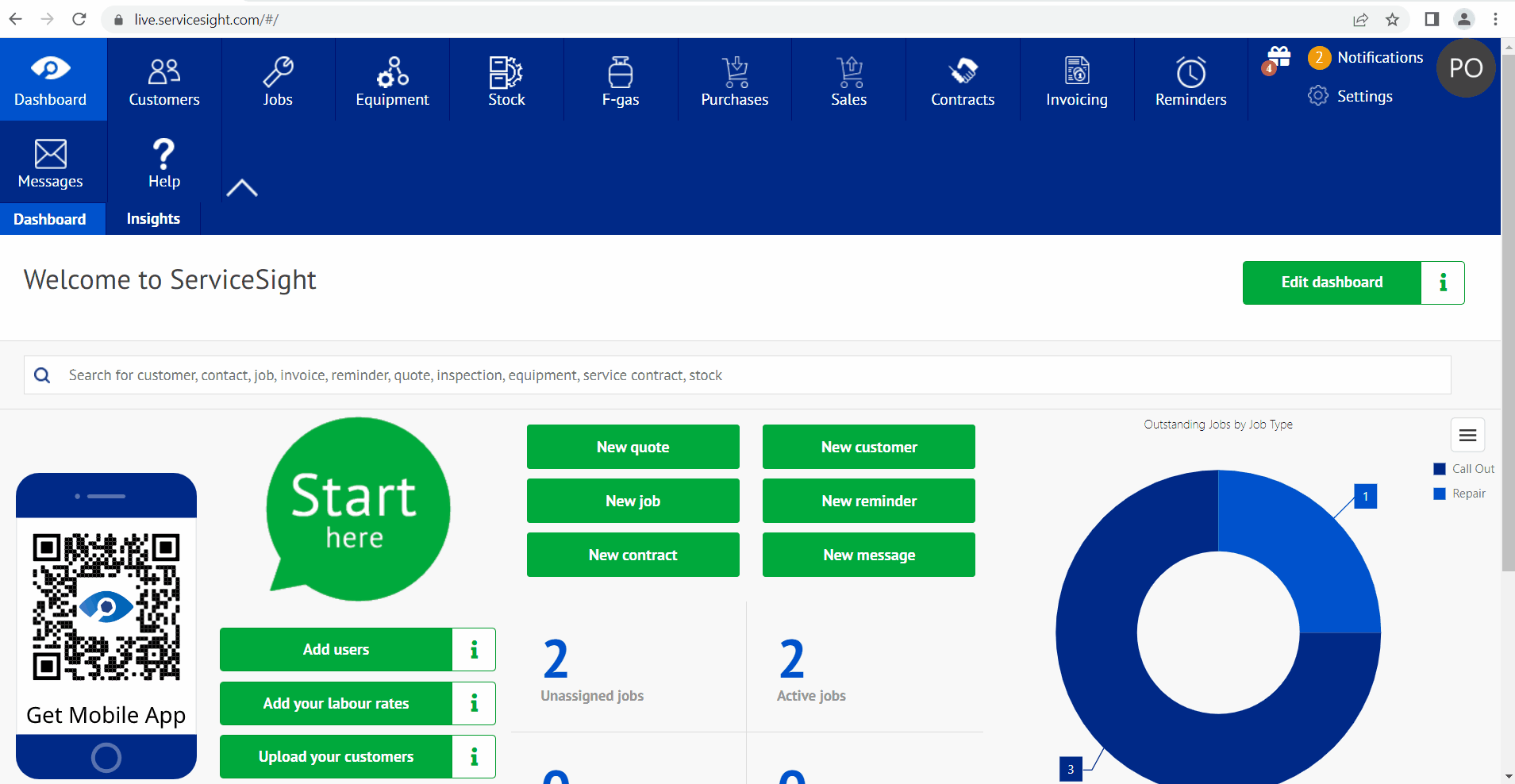
Please note this will not update the numbers on any purchase orders already produced but they will show on any new purchase orders that you raise.
