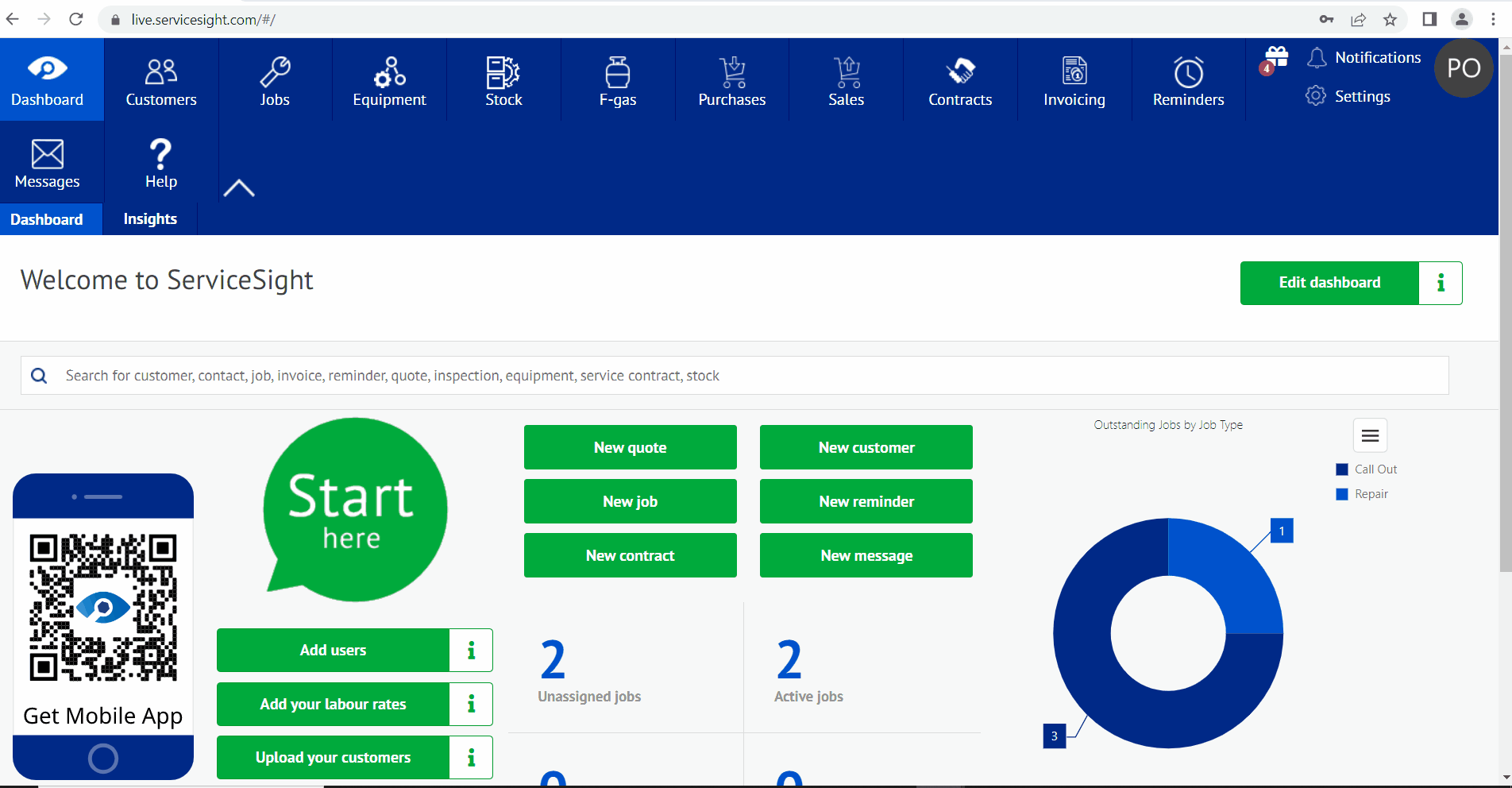Service sight allows you to make changes to the working hours that you see from job planner screen and you make simple changes to this if you have engineers that work outside of the usual working day.
For example you may only require to see a start time of 09:00 am until 16:00 shown on the planner board within the Jobs global enquiry screen.
To Make changes to the Working hours shown just follow these next simple steps.
Click on the settings option from your Service sight home page.
Click on General from the menu on the left of your screen.
Click on settings from the menu on the left of your screen.
Scroll down and click either the ‘working day starts at’ or ‘working day ends at’ setting whichever you intend on changing.
You will be able to set a time that you require and press the green ‘Save ‘ button.
Once you have made your required changes you will be able to view your changes within the Jobs global Enquiry and under planner as shown in the short clip below.