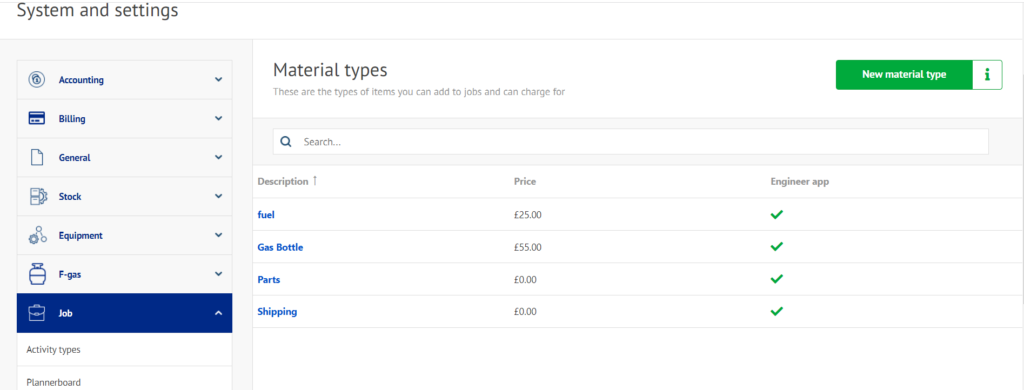you can create a new material type in Service sight by following these next simple steps.
- Click settings
- Click job
- click material types
- Click new materials type
Within new material type you can enter a description of the materials along with a selling price, sales account, cost account and choose between an exempt ,reduced or standard product tax code so you can ensure that your accounts are correct at all times.
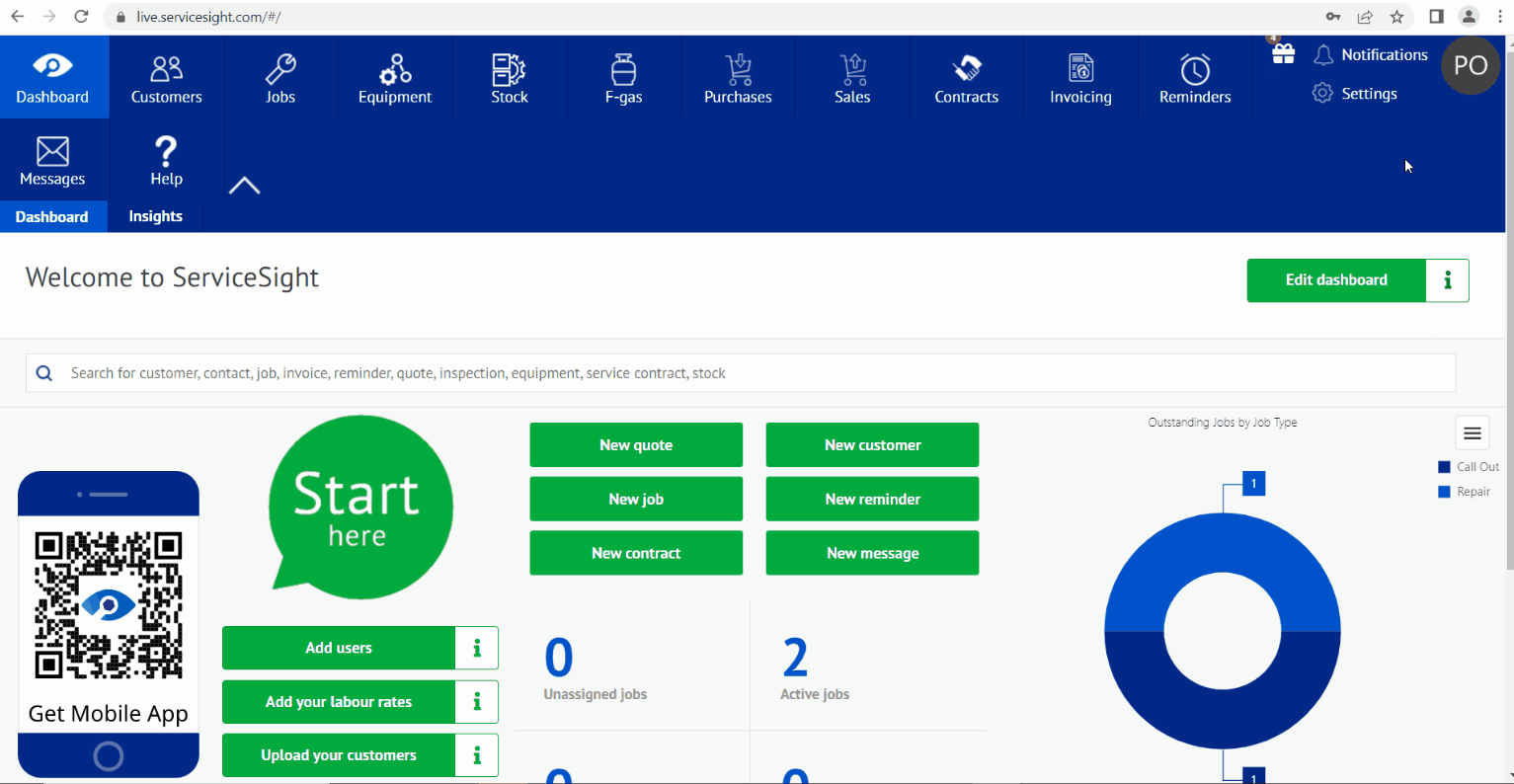
Once saved you should see your new material type shown in the materials types list.