In order to get the most out of ServiceSight, engineers can download the app to their mobile devices, enabling them to complete visits on jobs and fill out all relevant information.
Downloading from the Play Store
You can download the ServiceSight app from the Google Play Store – just search for ServiceSight, or alternatively tap here on your Android device, then choose Install.
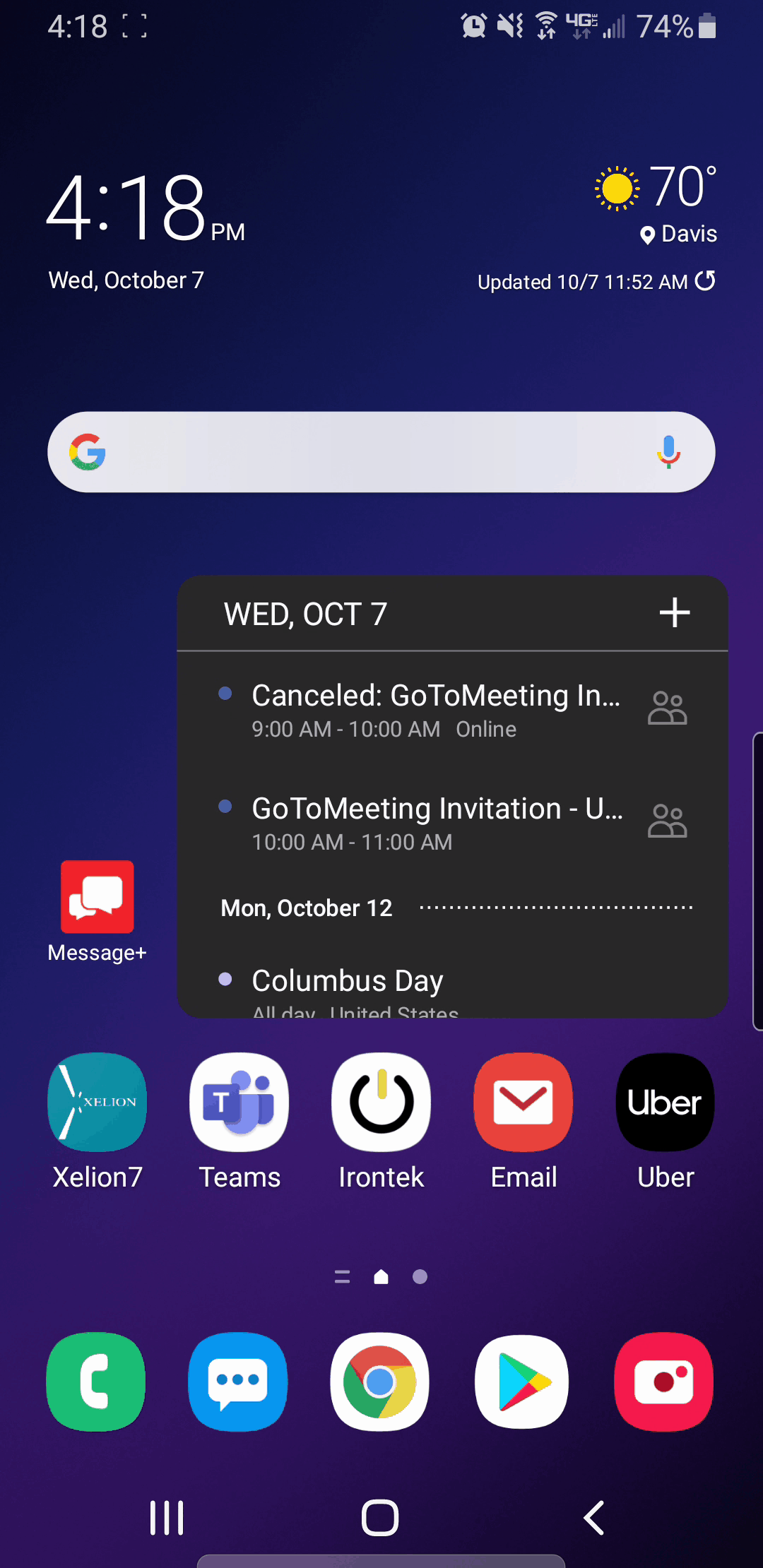
Simply search for the application. Once located, select install and follow the prompt to open the app once installed.

Leave A Comment?