Service sight is designed in ways to save time for employees and help increase productivity for customers one way that you can save your engineers time is to set a default activity type so that it doesn’t need to be changed every time an engineer creates an activity on the mobile app.
For example if you have an engineer that travels to and from 5 customer a day every day that’s 10 times in a day that the engineer will select travel as an activity every day so in this case you would want to set the engineer app default activity type as Travel.
To change the Engineer app default activity type just follow these next simple steps.
Click ‘Settings’ from your Service sight home page.
Click ‘General’ from the menu on the left of your screen
Click ‘Settings’ from the menu on the left of your screen.
Scroll down and click on the setting called ‘Engineer app default activity type’
Click on the drop down next to the current activity type and choose the activity type that you require.
Please note that although this is the default activity type to be used when an engineer creates an activity on their mobile device they will still have the ability to pick from any activities that you have set up within your system.
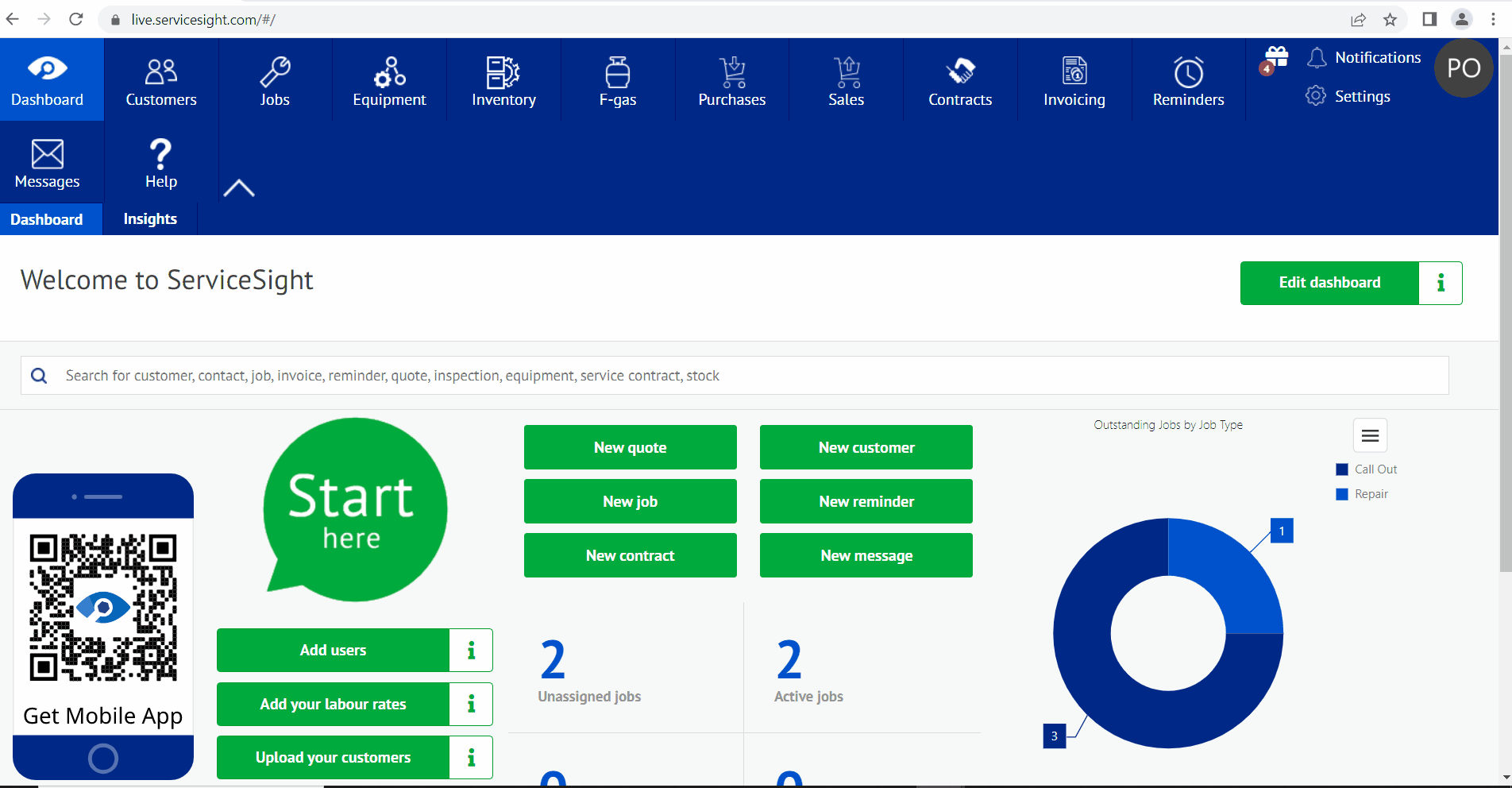
Activity types
Please note that you are required to have set up the activity type before changing the default so that your activity type is an option to choose from within the activity type section shown above.
