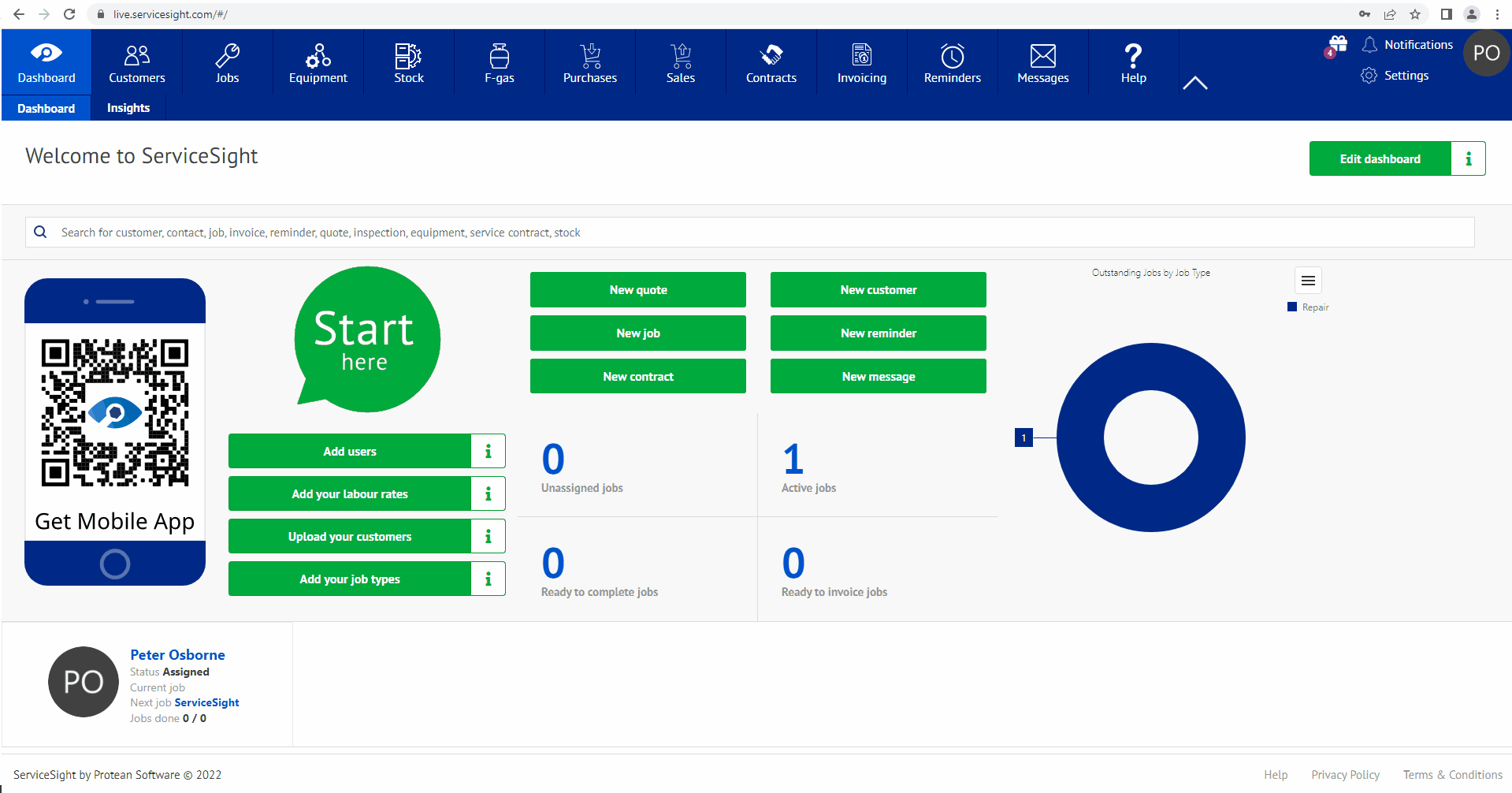To create new Labour rates within service Sight you will need to follow these next simple step
Click Setting
Click Jobs
Click Labour Charge Rates
Click New Labour rate
Enter the name of your new Labour rate and apply the charges needed and then press save button.