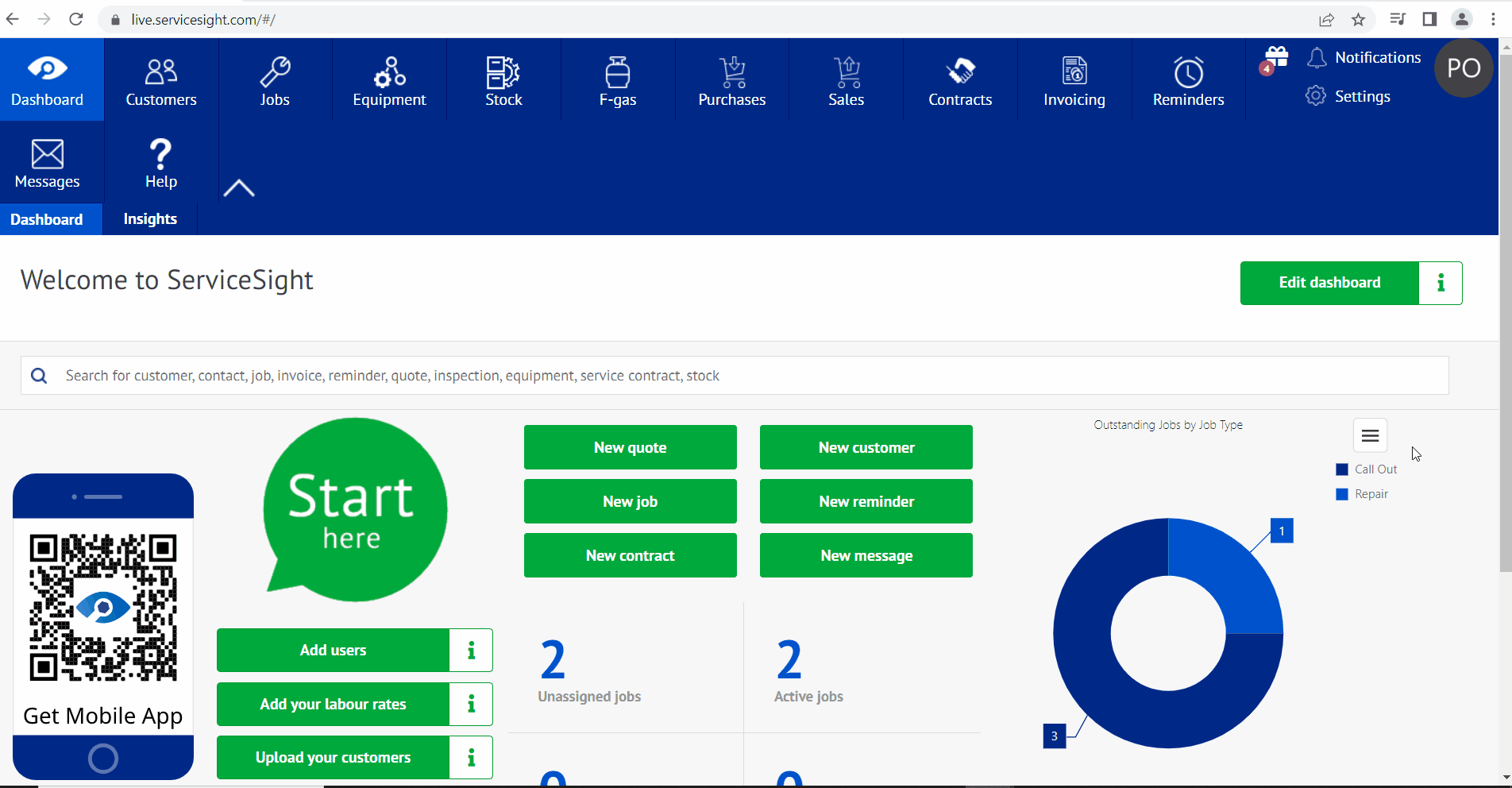Service sight allows you to either enable or disable the ability to manually match purchases.
To change this setting within service sight follow these next simple steps.
Click Settings from your service sight home page.
Click General from the menu on the left
Click settings from the menu on the left
Click on the Allow manual purchase matching option and you will be able to either enable or disable this setting.
Please note that when enabled, system users will be able to clear both goods received notes and return notes without posting purchase invoice or credits.