Mobile App – Accept A Job
When new jobs arrive on your device you need to accept them to let the office know you have seen the job and understand what you need to do. To do this simply tap on the job and select ‘Accept’ from the menu that appears.
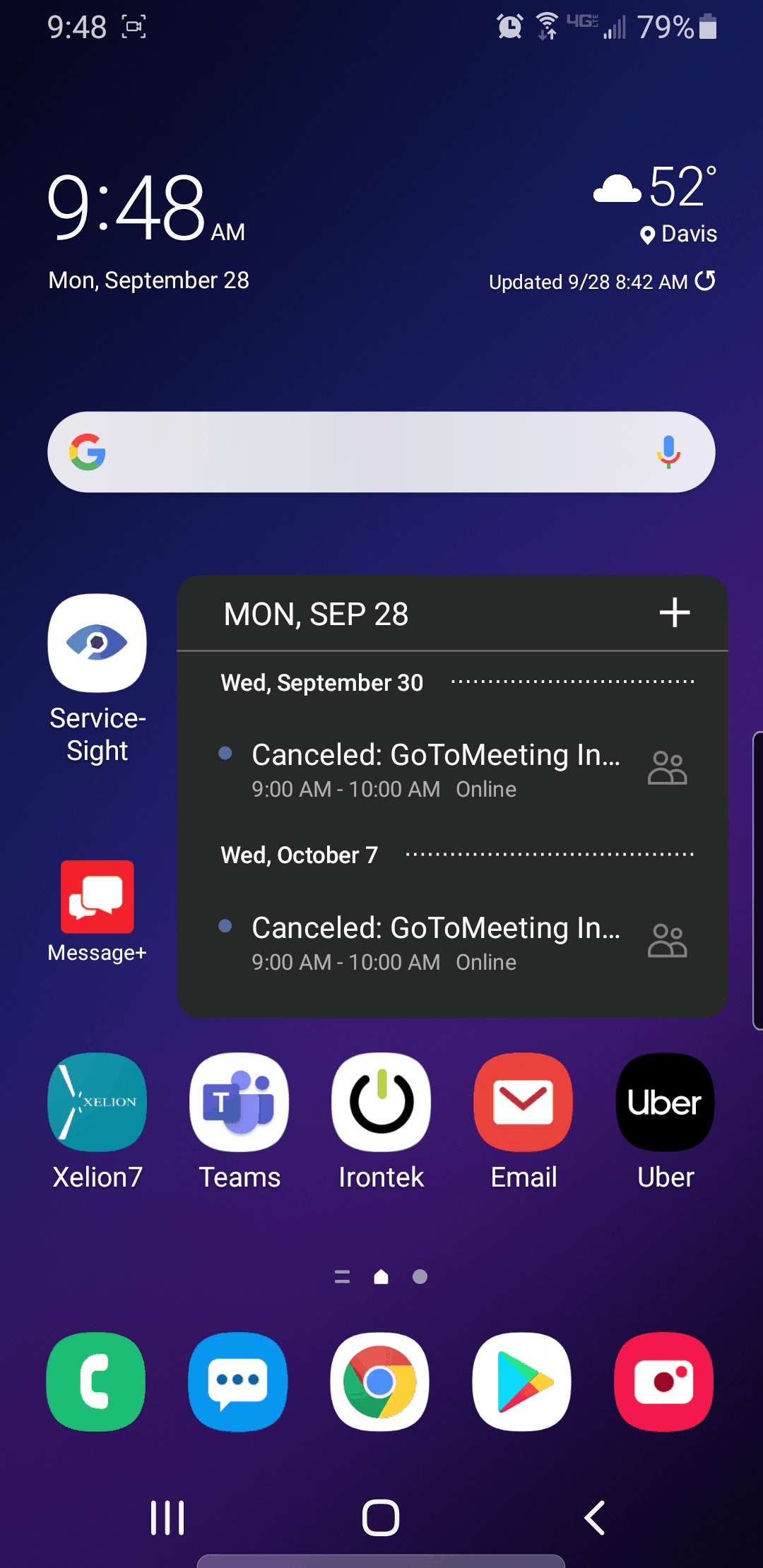
Estimated Time of Arrival
To help the job controller plan & keep customers up to date, when you accept a job you can also enter an ETA (estimated time of arrival). You will see on the accept screen that this is automatically filled in with the date & time chosen by the office for you.
To amend this simply tap on the date or time fields and select the appropriate ETA from the controls that appear.
When you have finished tap OK at the bottom of the screen. You will be returned to your Jobs List.
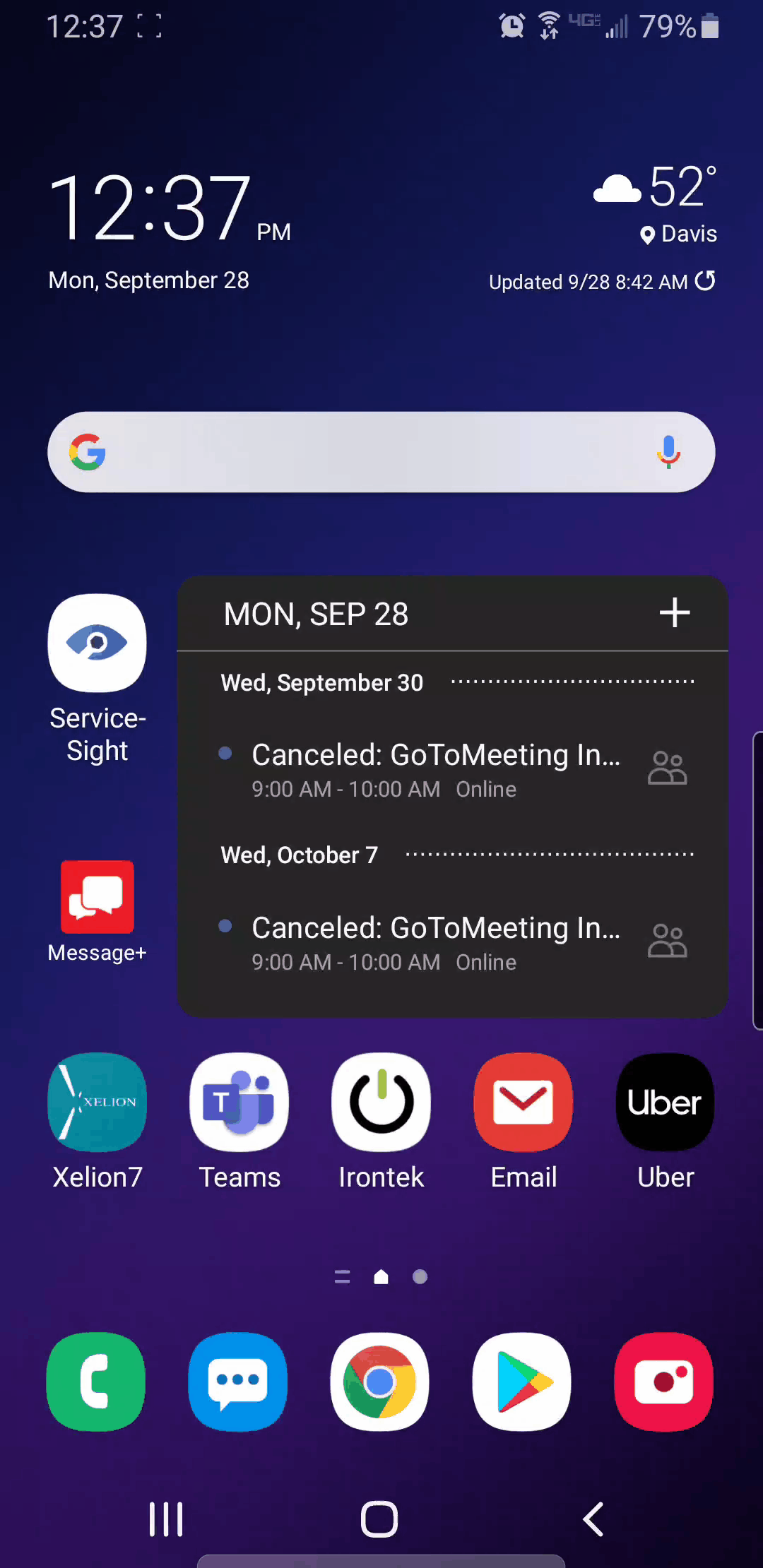

Leave A Comment?