As important as the ability to create new jobs is the tool for allocating & managing those jobs. The ServiceSight Planner Board enables you to replace antiquated whiteboard & T-Card systems with state of the art GPS tracking & real-time mobile integration.
The Planner Board allows you to not only see what your engineers have planned in their work diaries, including holidays and other non-job related activities, but also lets you see where they are & what they are doing right now enabling you to make key decisions on job allocation.
Allocating work is simple matter of dragging and dropping job cards onto the board. Updates are sent out to the correct engineers mobile device automatically.
You can then see their progress, or otherwise, on jobs via updates coming back from the mobile app.
Complete control & the vital information at your fingertips allowing you to increase engineer productivity, reduce paperwork & get paid faster.
Planner Board Overview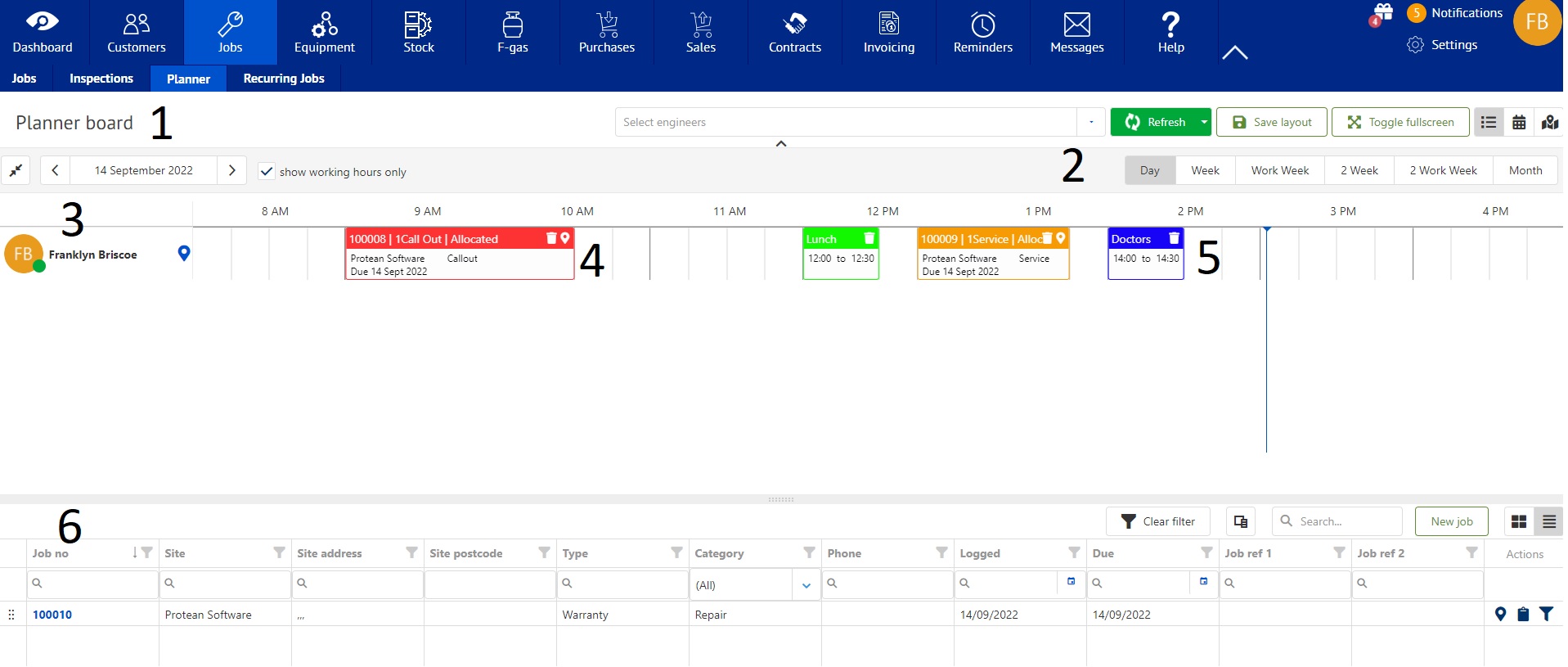
In the top left of the Board you can select what date you want to look at (1); over on the right-hand side you can select what view you require i.e. Day, Week, Month and so on (2); your engineers (3); assigned jobs (4); other activities such as medical appointments or lunchtimes (5) and unallocated job cards at the bottom (6).
