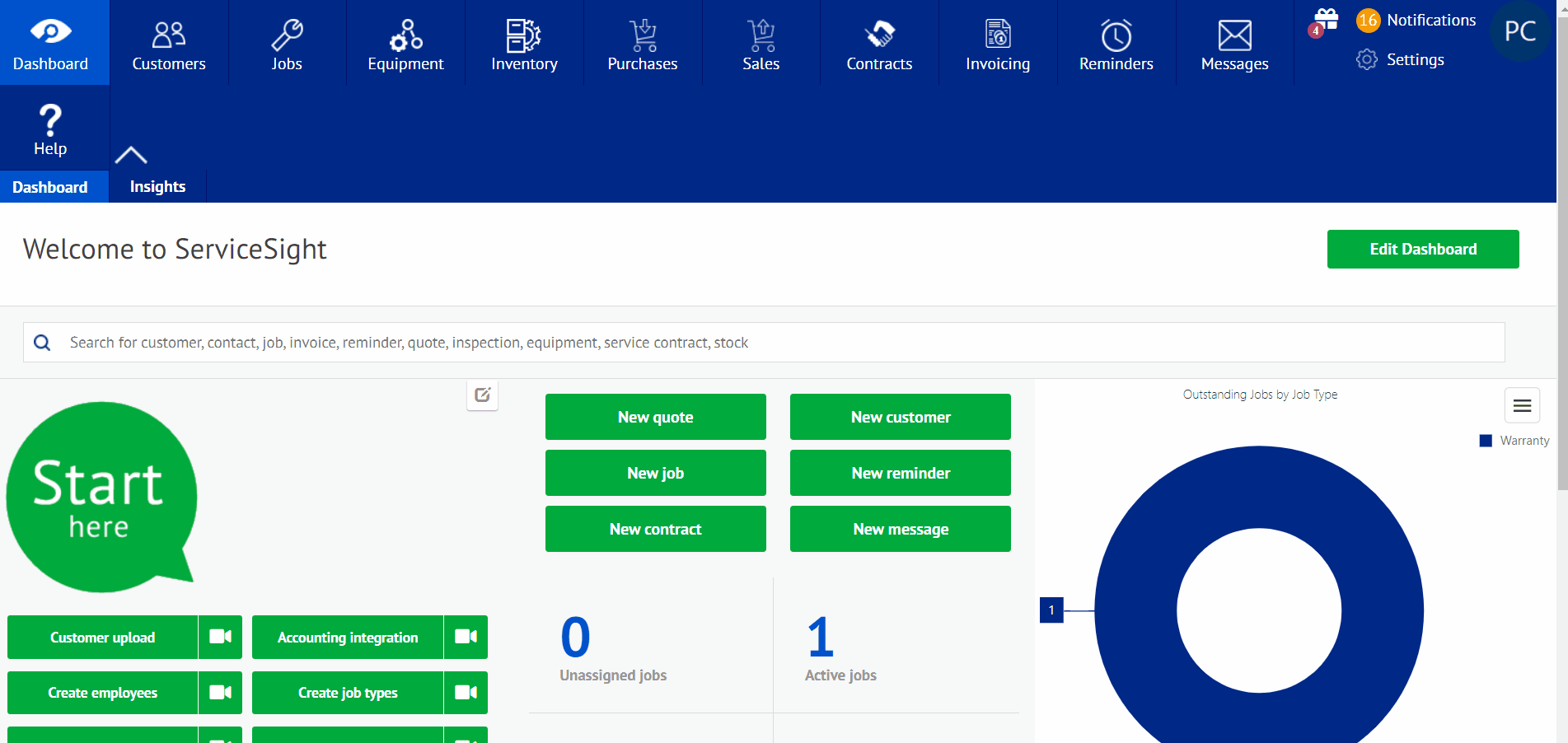- Select the settings icon in the upper right hand corner of the ServiceSight home screen.
- Once in the settings screen, you will drop down menu’s for each setting. Select the tab labeled CRM, and it should drop down several tabs to choose from. Select Sales opportunities statuses at this time.
- After selected, this will take you to a page where the current list of statuses is listed, and where you can add new ones.
- To make changes to an existing, simply select the status and make any name or note changes. To create a new one, select the green tab labeled ‘New status’.
- Once selected, there will be a line to enter the name of the status being created and section titled description. Enter the name of the status and then enter the description that this status means for customers using it.
- Next there will be a status color to use, allowing you to determine what level it is by color.
- After this is one called Probability %, which allows you to enter the percentage of this being close to a win or loss.
- When all this has been finished, select save at the bottom to save the information.