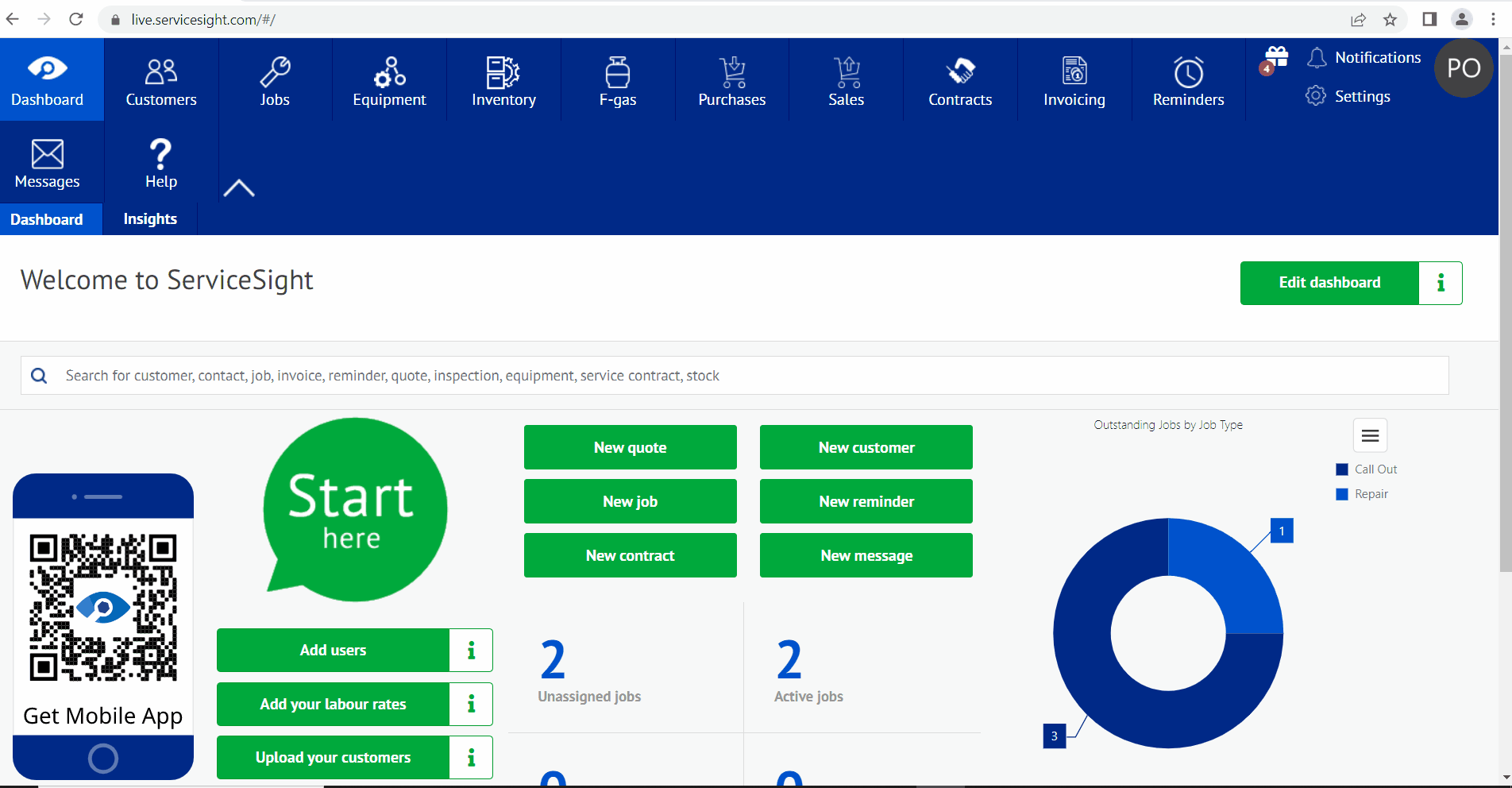Service sight is designed to allocate a credit note number Automatically in numeric order every time you create a credit note.
If there is ever a reason that wish to change this number then you have the ability to do so very easily within the settings section of Service sight.
To make changes to the credit note number please follow these next simple steps.
Click Setting from your Service sight home page.
Click General within the menu on the left of your screen.
Click Settings within the menu on the left of your screen.
Find the setting called Credit note number.
Please note, this wont change any credit note number that you have already produced but whatever you set the number too will be the credit note number that will be used on the next credit that you raise.