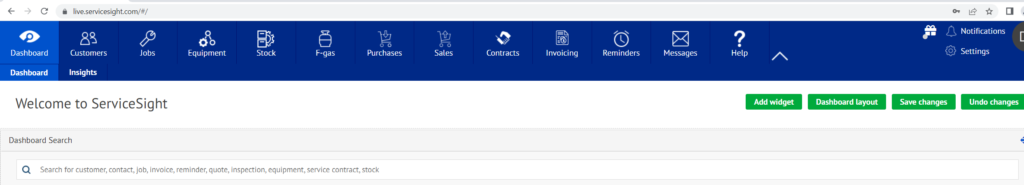The ServiceSight Dashboard is the first page that you see when you log into the system every day and can provide an overview for you.
The Dashboard offers easy routes to your vital data, quick & simple ways to add new jobs & customers as well as insight into your businesses performance & efficiency.
All of this is achieved through different types of widget that can be added to your Dashboard

Here is an example of adding an item onto the dashboard
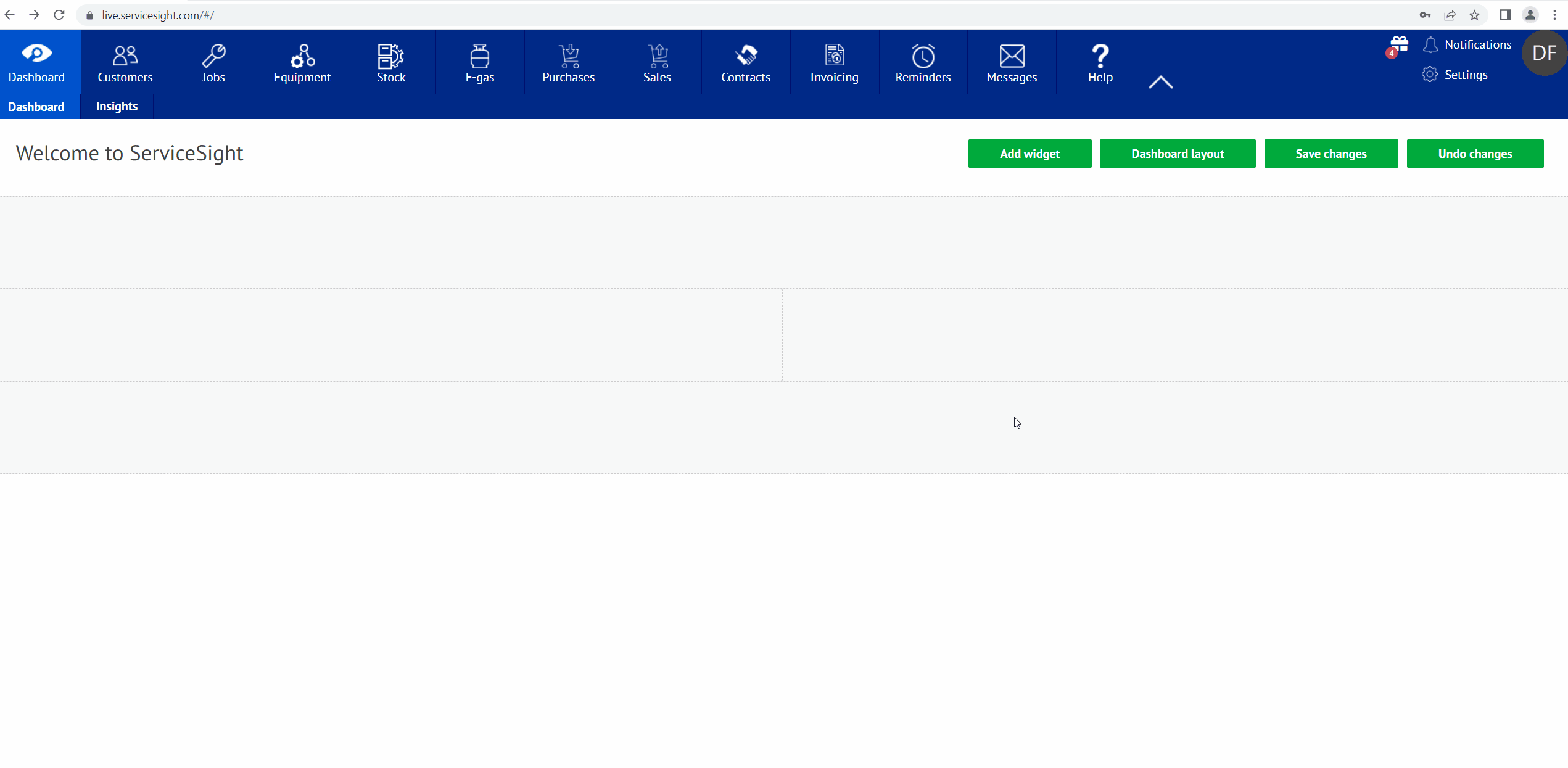
Quick create button
which will allow you to create new customers, jobs, contracts, quotes, messages and reminders by simply clicking on of these options.
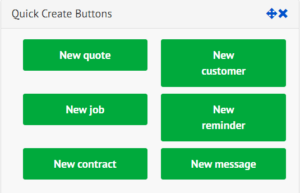
Customer Helper
Which will allow you to create new users, create your labour rates, upload your customers via an import and also create job types
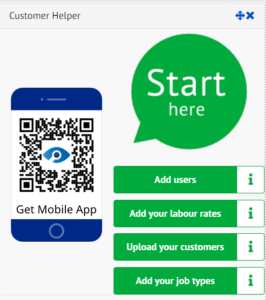
Outstanding Jobs
This will show jobs that are unassigned, active, ready to complete and ready to invoice jobs, if you click into these fields it will take you to the jobs screen and show you a list of these jobs

Charts
This will allow you to display information for various things in the form of a chart. There are a number of charts that you can create and in addition to this, once you have created the chart you can click into the chart that will give you a further break down
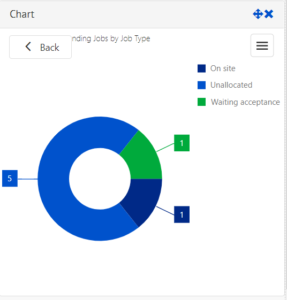
Dashboard Search
This will allow you to search for items without having to go into the individual tabs and this will allow you to search quickly from here in a more convenient way then navigating throughout the system