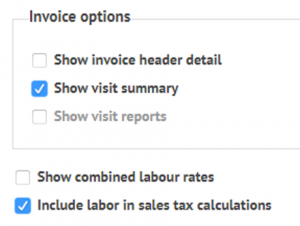Firstly, select the Settings icon located at the end of the tool bar set at the top of the website.

Once you are on the settings screen, there will be a drop-down menu located on the left side.When located, select the tab Job. Then select Job types.
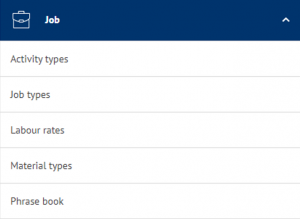
After selecting, you will see a screen with different types of jobs for invoicing. Select the type of job you wish to change the tax setting for.
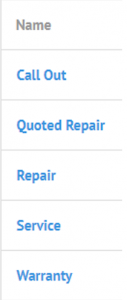
Once in the job type, there is a check box located under the General tab labelled ‘Include labor in sales tax calculations’. Uncheck or check this box in order to turn the tax feature on or off. Then select Save in the right hand corner.