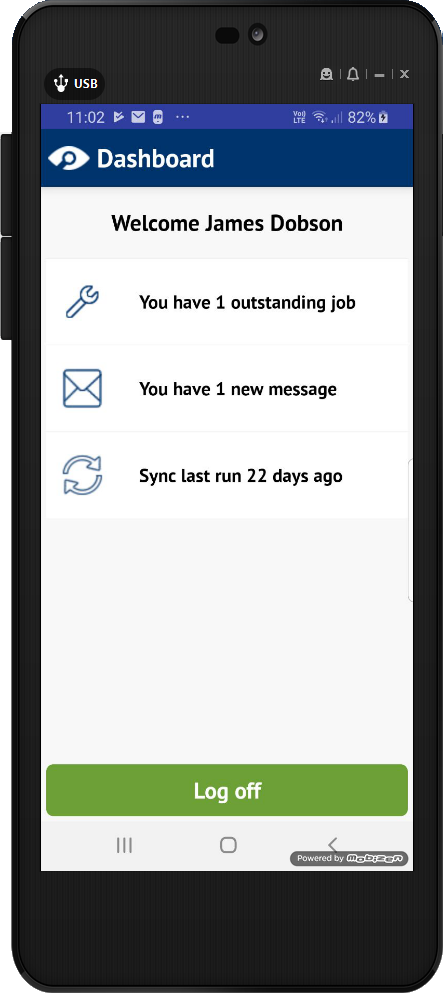Logging In
First you need to launch the ServiceSight App. To do this locate the ServiceSight icon and tap it once.
You will be taken to the log in screen. To identify yourself on the ServiceSight system you will must log in using your own Email Address and Password. This must be the email address was used to register you on the system initially.
Tap the Email Address field to launch the on screen keyboard and enter your details.
Press the done key once complete and then use the on screen keyboard to enter your Password.
Note that the system will remember your email address once you entered it the first time saving you having to do this every time you log into the application.
Press the ‘Log In’ button shown at the bottom of the screen.
If you have entered an incorrect email address or password a warning will appear to let you know. If your device is unable to contact the ServiceSight server a warning will may appear in the notification bar at the top of the device screen. If this happens please check that you have the correct email address and Password and that your device has internet connectivity.
Logging Out
To Log out, press the back button until you reach the main menu. Press the back button again and you will be prompted to log out, or simply use the green ‘Log off’ button at the bottom of the main menu.
Confirm you wish to log off and the app returns to the log in screen.
Main Menu
Once you have logged in you will see the main menu. The menu consists of three options.
- Jobs – The first option displays the number of jobs that are currently outstanding. Tapping this option will take you to your list of jobs.
- Messages – The second option displays the number of unread internal messages and when tapped will take you to the internal message inbox.
- Sync – The third option is used to perform a full synchronization and also shows the date this was last carried out. A full synchronization is necessary when configuration changes that have been made on the ServiceSight server need to be communicated to your devices.